Editing a View
Prerequisites
You have logged in to a DDS instance, created a database, and created a view in the database.
Procedure
- On the top menu bar, choose Database Management.
- On the displayed Objects tab, choose Views, locate the view that you want to edit, and click Edit in the Operation column.
- On the displayed page, change the collection name.
Figure 1 Altering a view
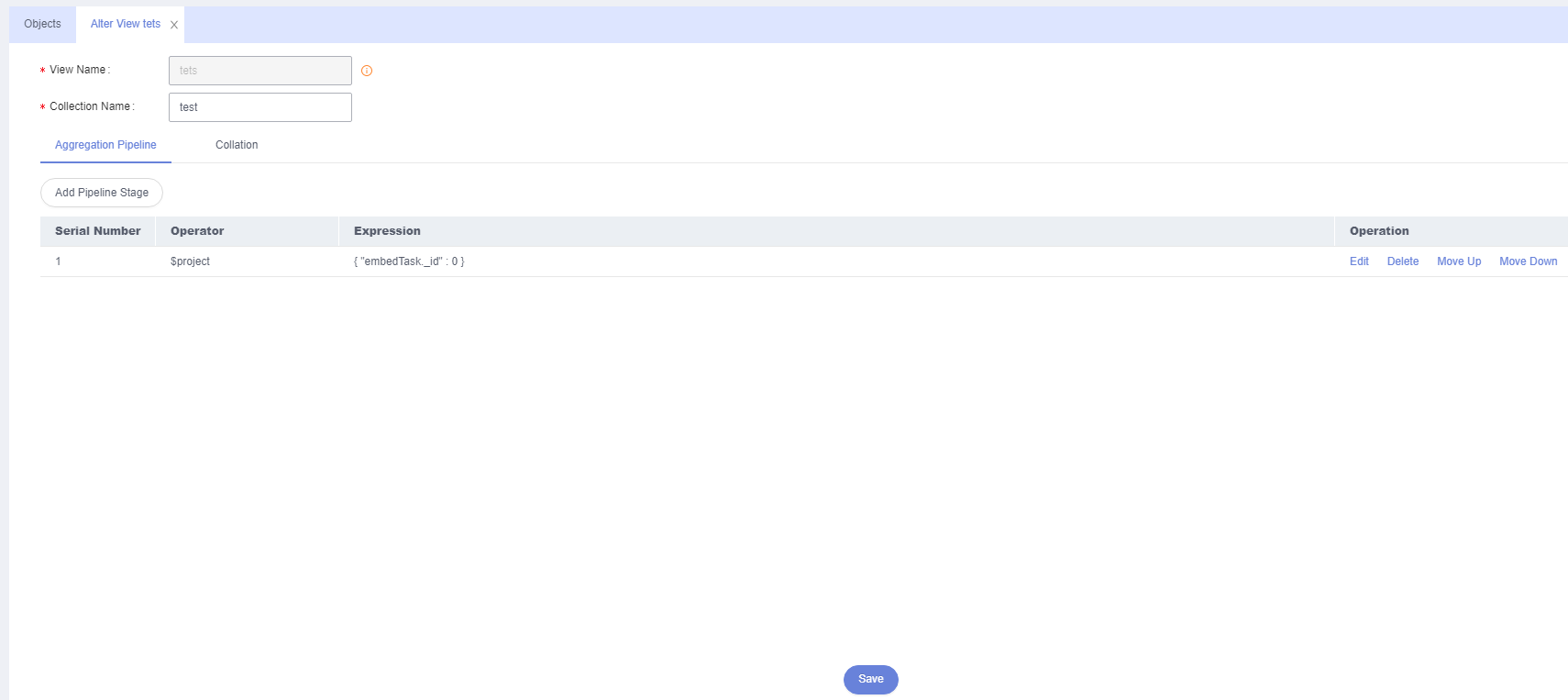
- Edit the aggregation pipeline and collation rule if need. For details, see Creating a View.
- After editing the view information, click Save.
Parent topic: View Management
- Prerequisites
- Procedure