Opening a View
Prerequisites
You have logged in to a DDS instance, created a database, and created a view in the database.
Procedure
- On the top menu bar, choose Database Management.
- On the displayed Objects page, select Views, locate the view that you want to open, and click Open in the Operation column.
- Set parameters Query, Projection, Sort, Limit, and Skip to query documents in the current collection the current view.
On the JSON tab page, view the filtered documents.
Figure 1 Opening a view
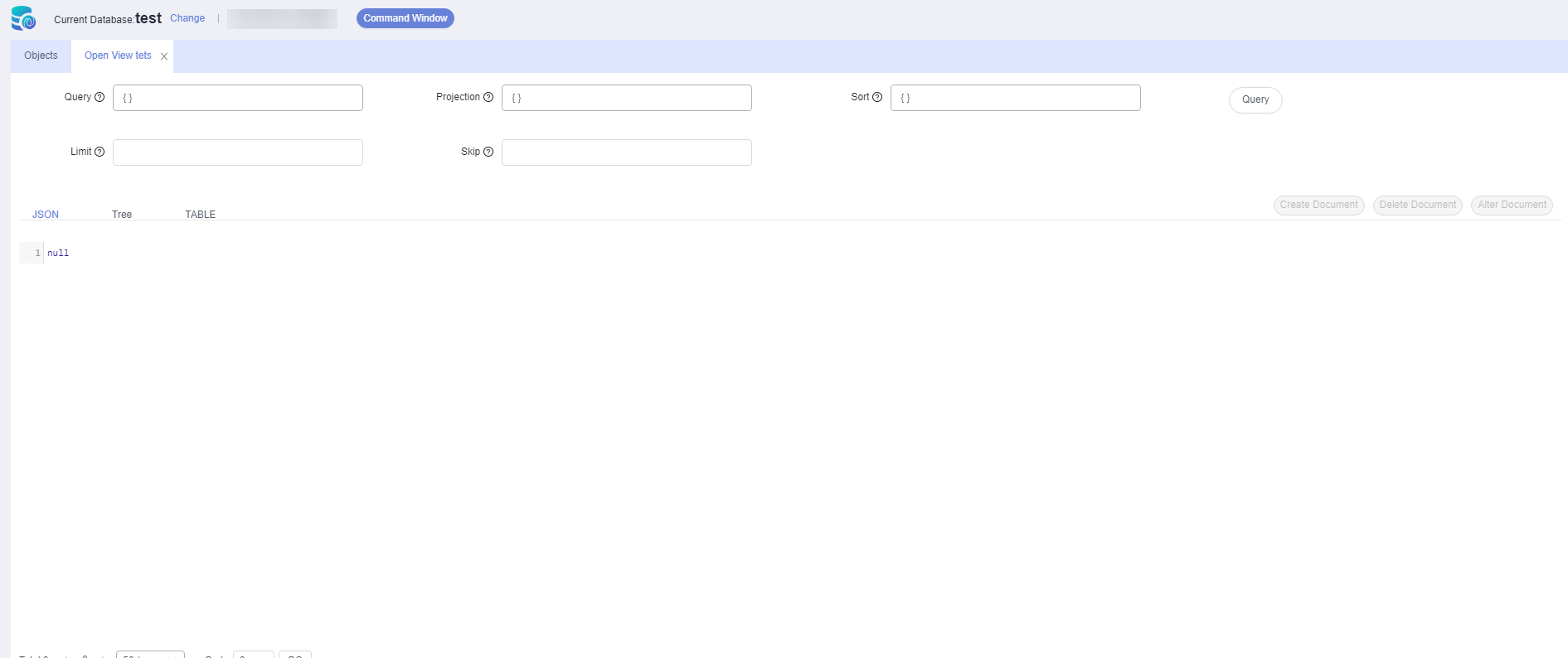 Note
NoteTo facilitate viewing, DAS allows you to view documents in Table and Tree mode.
Parent topic: View Management
- Prerequisites
- Procedure