Creating a View
Prerequisites
You have logged in to a DDS instance and created a database.
Procedure
- On the top menu bar, choose Database Management.
- On the displayed Objects page, select Views, and click Create View.
- Enter a view name and collection name.
Figure 1 Creating a view
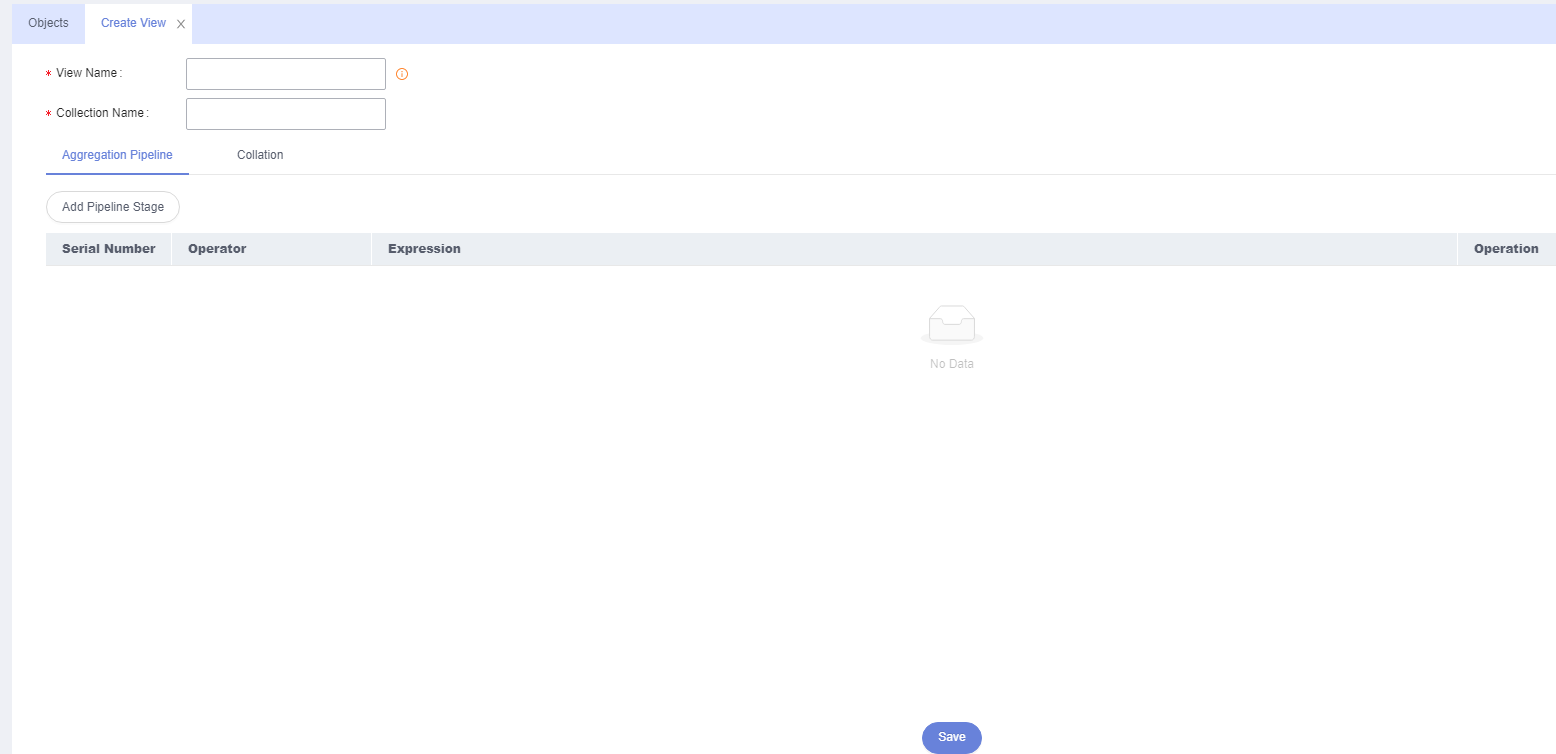
- On the Aggregation Pipeline tab page, click Add Pipeline Stage. On the displayed page, select an operator, edit the expression, and click Save.
Figure 2 Adding a pipeline stage
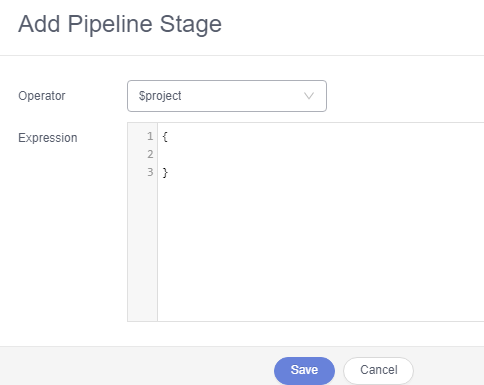
The aggregation pipeline that you have created is found in the list, and you can edit, delete, move up, or move down it.
Figure 3 Pipeline management
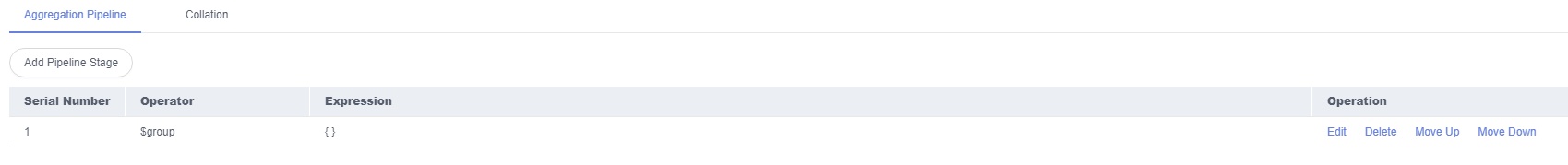
- On the Collation page, click Custom Collation and set collation rules as needed.
- After setting the view information, click Save.
Parent topic: View Management
- Prerequisites
- Procedure