Database Management
Function Overview
Figure 1 Database Management
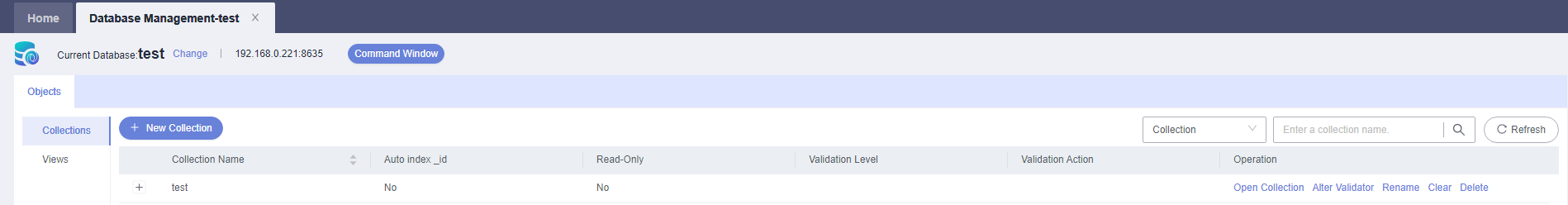
Function | Description |
|---|---|
Sidebar | Offers two types of objects, collections and views. |
Database information | Displays the name, IP address, and command window of the current database. |
Object list | Collections: lists the validation rule, including the validation level and action. Views: allows different validations by setting pipeline phases and collations. |
Note
You can go to the Database Management page with either of the following methods:
- Choose Database Management on the top menu bar.
- In the database list of the Home page, locate the target database and click Manage in the Operation column.
- Function Overview