Downloading an Object
You can download files from OBS Console to the system default path or a custom download path on your local computer.
Constraints
Objects in the Cold storage class can be downloaded only when they are in the Restored state.
Procedure
- In the bucket list, click the bucket you want to operate to go to the Objects page.
- Select the file you want to download. Then, click Download or More > Download As on the right.
You can also select multiple files and choose More > Download above the file list.
Figure 1 Downloading an object
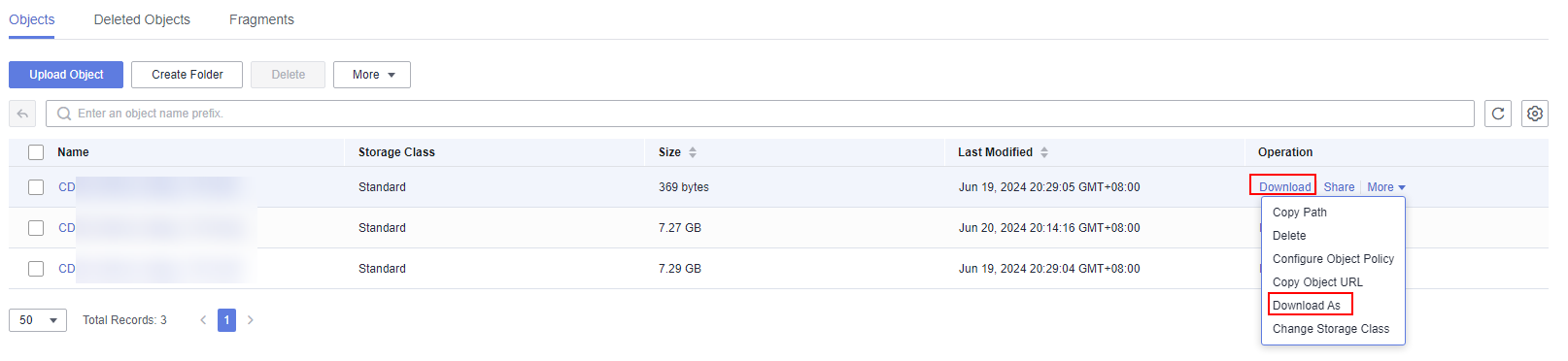 Note
NoteIn the Download As dialog box, right-click the object and choose Copy Link Address from the shortcut menu to obtain the object's download address.
Parent topic: Managing Objects
- Constraints
- Procedure