Dashboard
The Dashboard page presents your function resources, resource quota, and account-level metrics.
Using the Dashboard Page
- Log in to the FunctionGraph console, and choose Dashboard in the navigation pane.
- View your function resources, code storage, and quota information.
- To create a function, click Create Function. For details, see Creating a Function.
- To access a related cloud service console, click the icon in the Related Services area.
- View the monthly statistics of your functions, as shown in Figure 1.
Figure 1 Monthly statistics
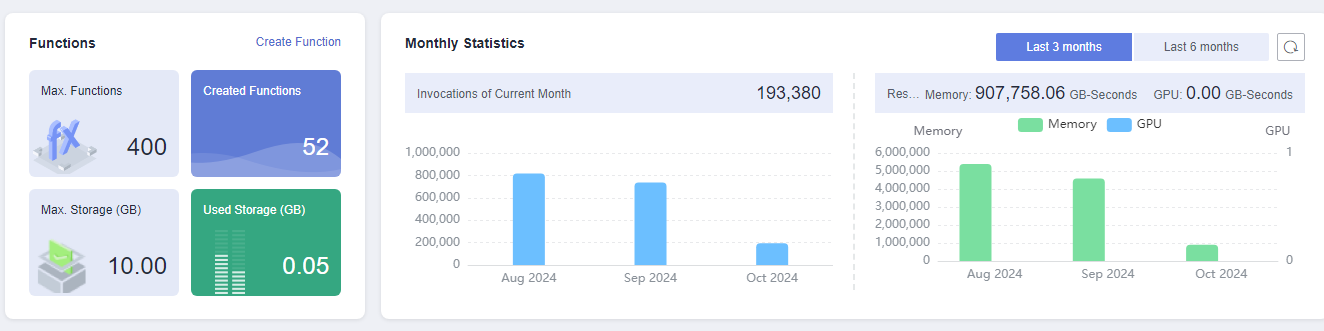 Note
NoteView your created functions/function quota, used storage/storage quota, and monthly invocations and resource usage.
- View the account-level function metrics in the Metrics area, as shown in Figure 2.
Figure 2 Metrics
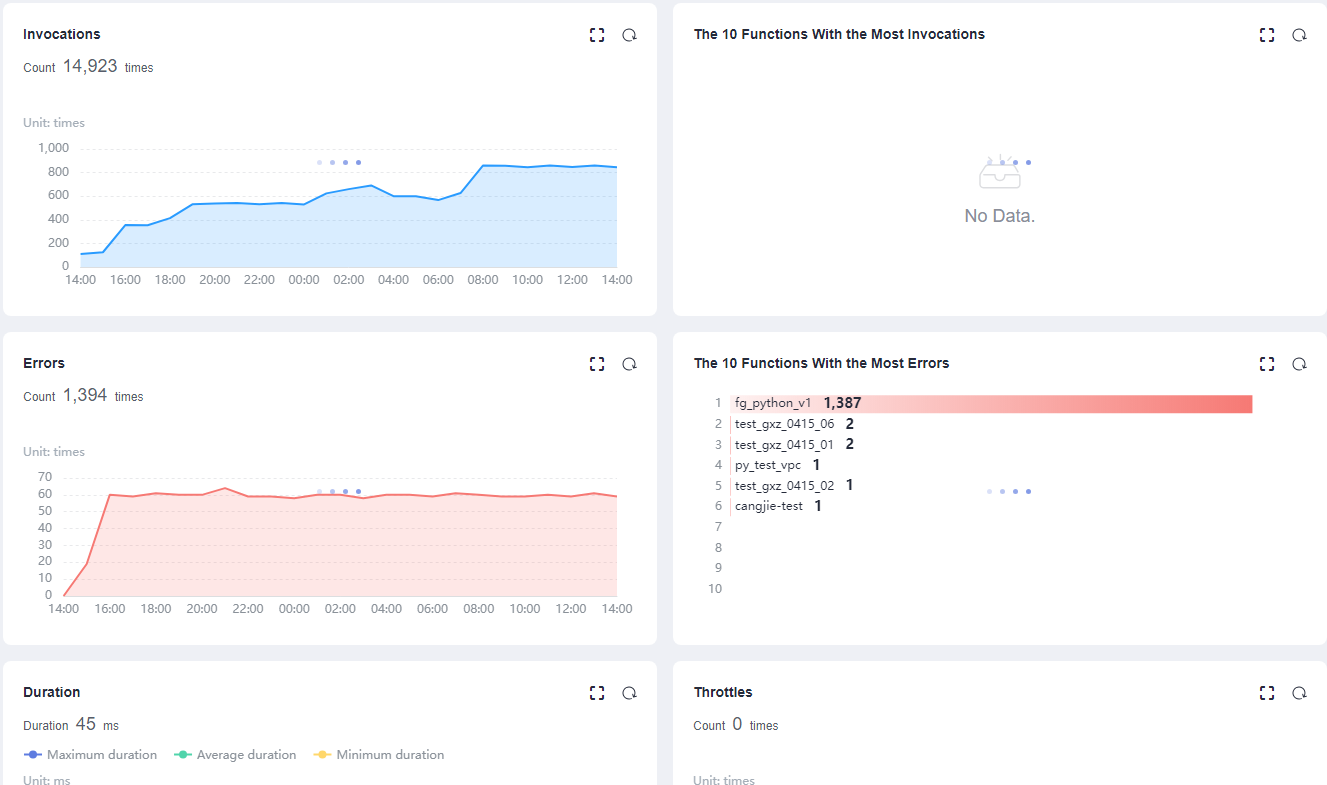 Note
NoteFunctionGraph presents the following metrics: invocations, top 10 functions by invocation, errors, top 10 functions by error, duration, and throttles.
Function Metrics
Table 1 describes the function metrics.
Metric | Unit | Description |
|---|---|---|
Invocations | Count | Total number of invocation requests, including invocation errors and throttled invocations. In asynchronous invocation mode, the count starts only when a function is executed in response to a request. |
The 10 Functions with the Most Invocations | - | Top 10 functions by invocation in the last day, last 3 days, or a custom period. |
Duration | ms | Maximum Duration: the maximum duration all functions are executed at a time within a period. Minimum Duration: the minimum duration all functions are executed at a time within a period. Average Duration: the average duration all functions are executed at a time within a period. |
Errors | Count | Number of times that your functions failed with error code 200 being returned. Errors caused by function syntax or execution are also included. |
The 10 Functions with the Most Errors | - | Top 10 functions by error in the last day, last 3 days, or a custom period. |
Throttles | Count | Number of times that FunctionGraph throttles your functions due to the resource limit. |
- Using the Dashboard Page
- Function Metrics