Enabling Dynamic WTP
Dynamic WTP protects your web pages while Tomcat applications are running, and can detect tampering of dynamic data, such as database data. It can be enabled with static WTP or separately.
Prerequisites
You are using a server running the Linux OS.
Procedure
- Log in to the management console.
- In the upper left corner of the page, select a region, click
 , and choose .
, and choose . - Choose Web Tamper Protection > Server Protection, click Configure Protection. The Protected Directory Settings tab is displayed.
Figure 1 Web Tamper Protection page
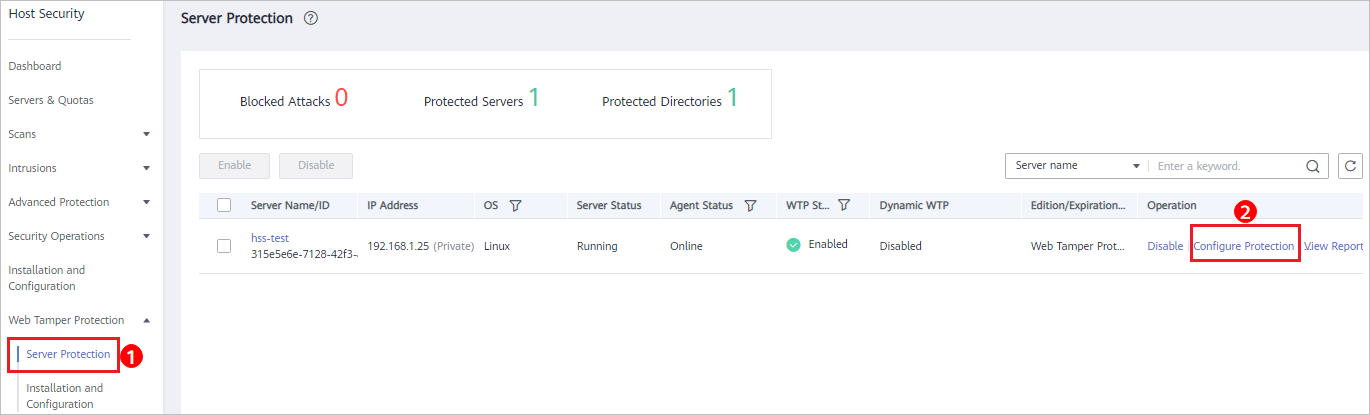
- Click the Dynamic WTP tab and enable the function.
Figure 2 Dynamic WTP
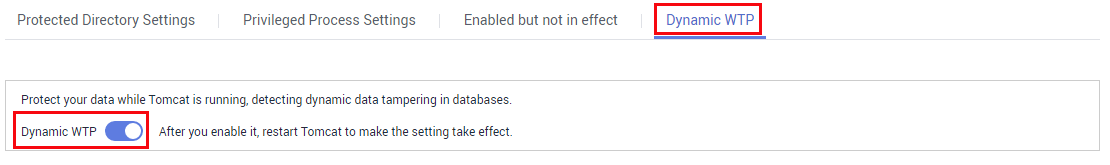
- Restart Tomcat for the function to take effect.
Parent topic: WTP
- Prerequisites
- Procedure