Setting Scheduled WTP Protection
You can schedule WTP protection to allow website updates in specific periods.
Note
Exercise caution when you set the periods to disable WTP, because files will not be protected in those periods.
Procedure
- Log in to the management console.
- In the upper left corner of the page, select a region, click
 , and choose .
, and choose . - Choose Web Tamper Protection > Server Protection, click Configure Protection. The Protected Directory Settings tab is displayed.
Figure 1 Web Tamper Protection page
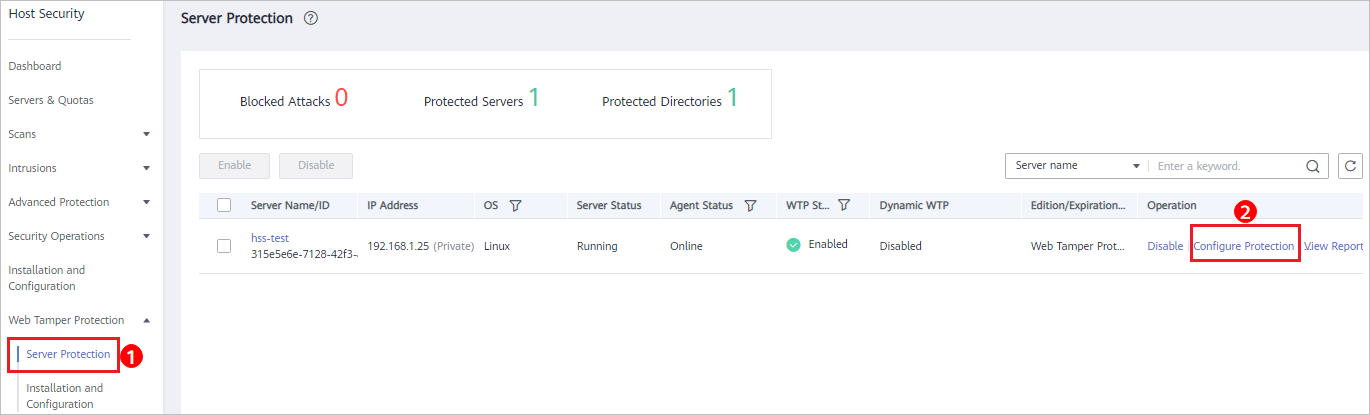
- Enable scheduled protection.
Figure 2 Scheduled protection
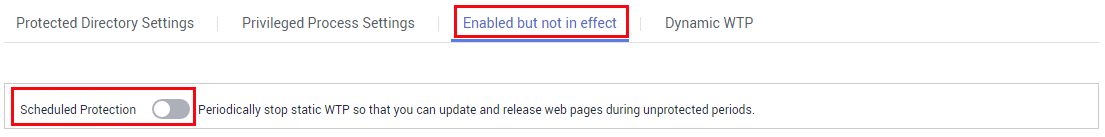
- Click OK.
- Set Unprotected Period and Days in a Week to Disable Protection.
Figure 3 Setting scheduled protection parameters
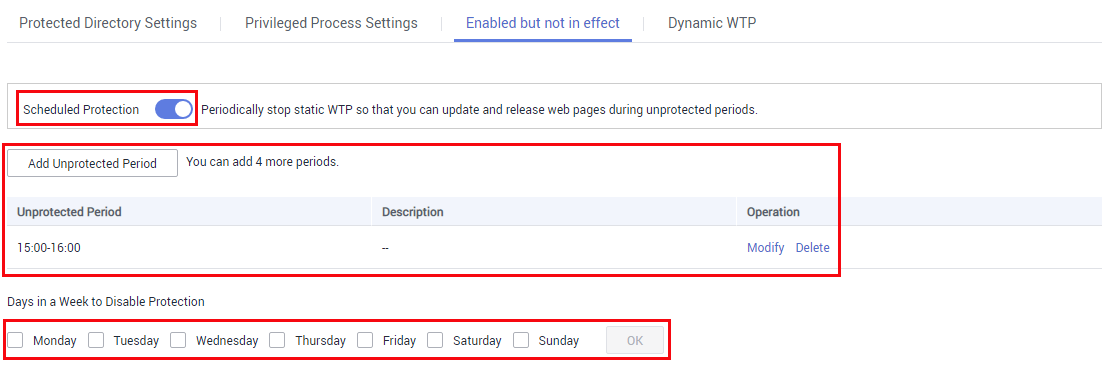
Rules for Setting an Unprotected Period
- Unprotected period >= 5 minutes
- Unprotected period < 24 hours
- Periods (except for those starting at 00:00 or ending at 23:59) cannot overlap and must have an at least 5-minute interval.
- A period cannot span two days.
- The server time is used as a time base.
Parent topic: WTP
- Procedure
- Rules for Setting an Unprotected Period