Why Does My Disk Performance Test Using Fio Have Incorrect Results?
Symptom
You have followed the test performance method, but the test results do not meet expectations.
Troubleshooting
During a disk performance test, the disk and stress test conditions play an important role.
Possible causes are listed here in order of their probability.
If the fault persists after you have ruled out one cause, move on to the next one in the list.
Some operations may result in data loss. It is recommended that you use raw disks for performance test.
Figure 1 Troubleshooting
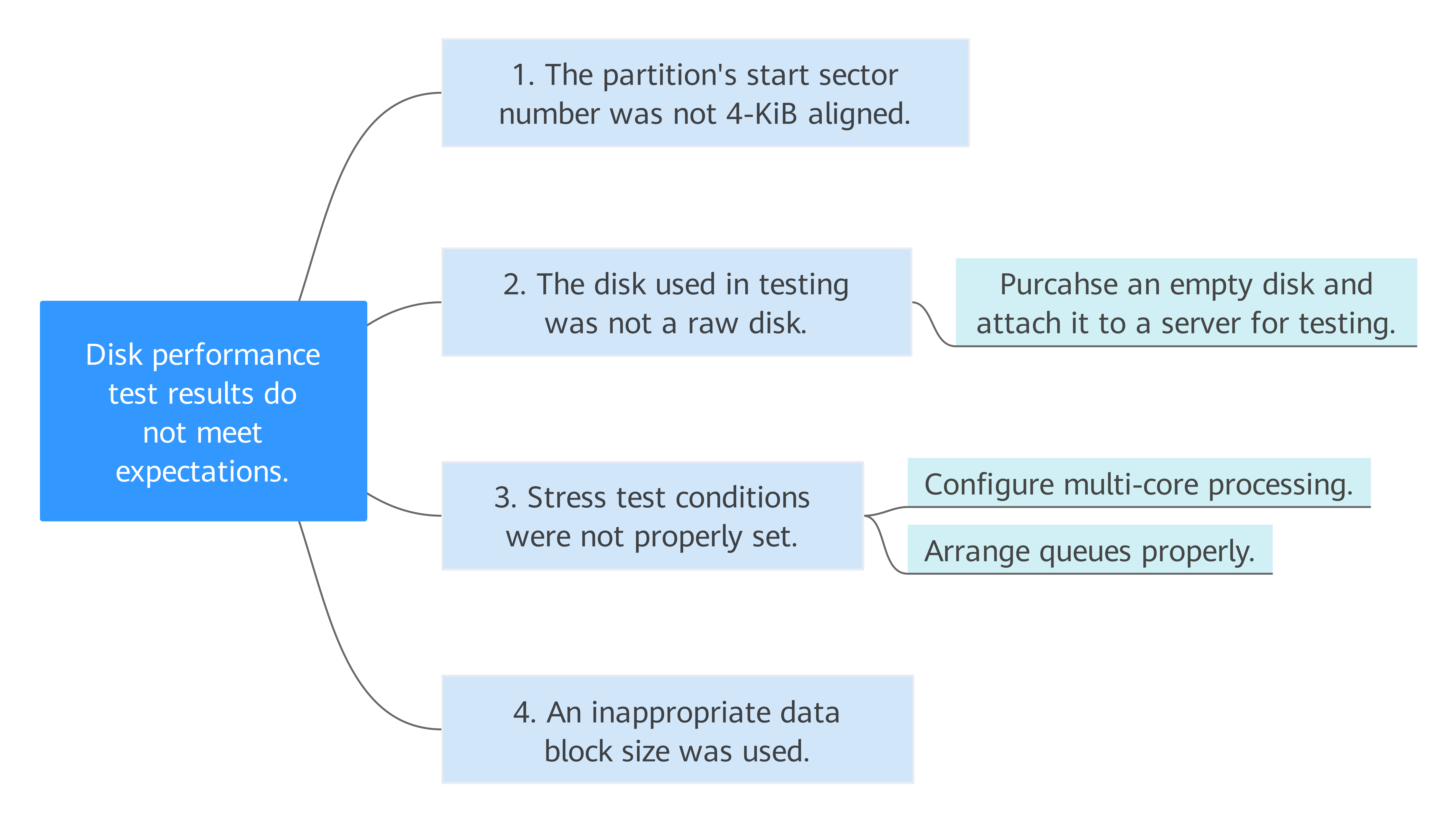
Possible Cause | Solution |
|---|---|
The partition's start sector number is not 4-KiB aligned. | Delete the partition and select a 4-KiB aligned start sector number for the new partition. |
The disk used in testing was not a raw disk. | Purchase an empty disk and attach it to a server for testing. |
Stress test conditions were not properly set. | Configure multi-core processing and arrange queues properly to maximize the concurrent performance. |
An inappropriate data block size was used. | Set a suitable data block size.
|
Check Whether Partition's Start Sector Number Is 4-KiB Aligned
- Log in to the server and switch to user root.
- Before you start the test, run the following command to check whether the start sector number is 4-KiB aligned:
fdisk -lu
Information similar to the following is displayed:
[root@ecs-centos sdc]# fdisk -luDisk /dev/xvda: 10.7 GiB, 10737418240 bytes, 20971520 sectorsUnits = sectors of 1 * 512 = 512 bytesSector size (logical/physical): 512 bytes / 512 bytesI/O size (minimum/optimal): 512 bytes / 512 bytesDisk label type: dosDisk identifier: 0x7db77aa5Device Boot Start End Blocks Id System/dev/xvda1 * 2048 20968919 10483436 83 LinuxDisk /dev/xvdb: 10.7 GiB, 10737418240 bytes, 20971520 sectorsUnits = sectors of 1 * 512 = 512 bytesSector size (logical/physical): 512 bytes / 512 bytesI/O size (minimum/optimal): 512 bytes / 512 bytesDisk /dev/xvdc: 53.7 GiB, 53687091200 bytes, 104857600 sectorsUnits = sectors of 1 * 512 = 512 bytesSector size (logical/physical): 512 bytes / 512 bytesI/O size (minimum/optimal): 512 bytes / 512 bytesDisk label type: dosDisk identifier: 0x3cf3265cDevice Boot Start End Blocks Id System/dev/xvdc1 2048 41943039 20970496 83 Linux- If 8 can be divided by the start sector number, the number is 4-KiB aligned.
- If 8 cannot be divided by the start sector number, the number is not 4-KiB aligned. Delete the partition and select a 4-KiB aligned start sector number for the new partition before continuing the test.Notice
If you delete the partition and select another start sector number for 4-KiB alignment, you will lose all the data on that partition.
- Symptom
- Troubleshooting
- Check Whether Partition's Start Sector Number Is 4-KiB Aligned