Overview
Figure 1 shows the process for using EVS.
Figure 1 Process overview
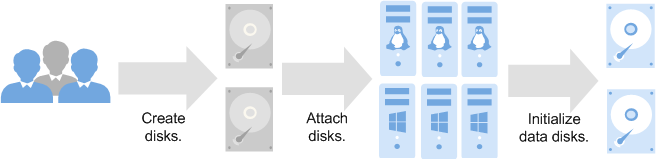
EVS disks can be attached to servers to be used as system disks or data disks. For details, see Table 1.
Function | Description | Method |
|---|---|---|
System disk | System disks are created together with servers. You cannot create them separately. |
|
Data disk | You can create data disks together with servers or separately. |
|
Figure 2 shows the process of creating and using a data disk.
Figure 2 Process overview
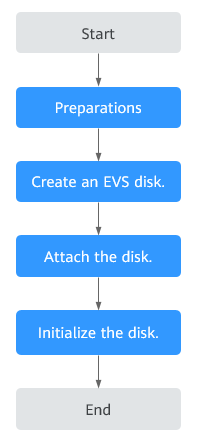
- Make preparations: Register an account on the console and obtain permissions required for creating ECSs and EVS disks.
- Create an EVS disk: Configure the disk parameters, including the disk type, capacity, name, and other information by referring to Creating an EVS Disk.
- Attach the data disk: Attach the separately created disk to an ECS by referring to Attaching an EVS Disk.
- Initialize the data disk: After the data disk is attached, log in to the ECS and initialize the disk before using it. For details about how to initialize the disk, see the following sections:
- Initialization Overview
- Initializing a Linux Data Disk (Less Than or Equal to 2 TiB)
- Initializing a Linux Data Disk (Greater Than 2 TiB)
- Initializing a Linux Data Disk (Less Than or Equal to 2 TiB)
Parent topic: Creating and Using an EVS Disk