Creating a Database
Scenarios
Create a new DDS instance that has no user databases.
Procedure
- In the database list of the Home page, click Create Database.
Figure 1 Creating a database
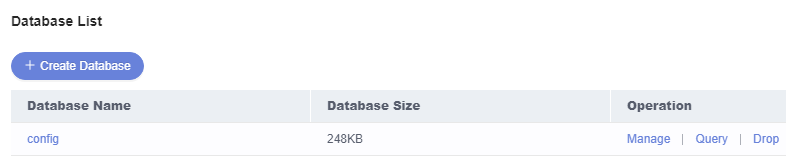
- On the displayed page, enter a database name and (optional) a collection name.
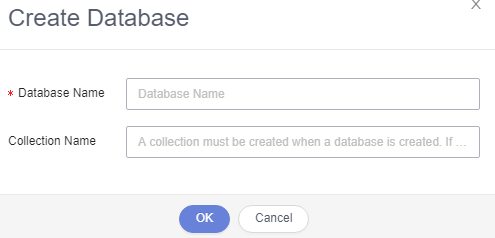
- Click OK The database you created is displayed in the database list.
Parent topic: Home Page
- Scenarios
- Procedure