Alarm List
Alarms are reported by services connected to APM Agents when specified conditions are met. You can learn about service exceptions in a timely manner and quickly rectify faults to prevent service loss.
Alarm process
Figure 1 Alarm process
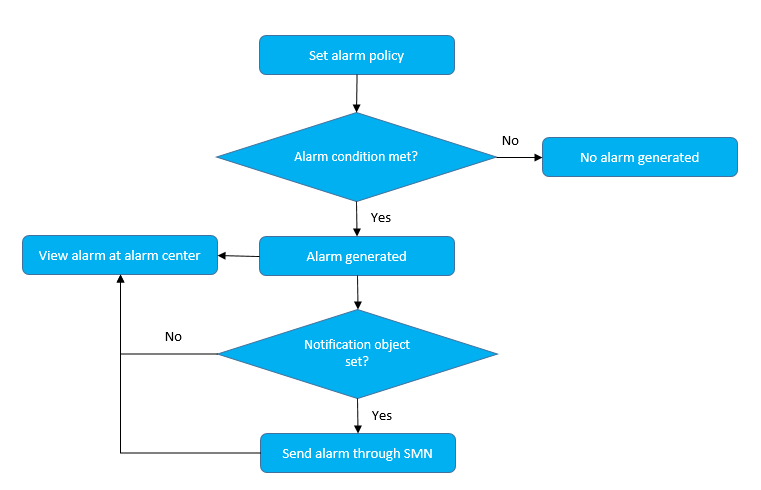
Viewing Alarms
- Log in to the management console.
- Click
 on the left and choose Management & Deployment > Application Performance Management.
on the left and choose Management & Deployment > Application Performance Management. - In the navigation pane, choose Alarm Center > Alarm List.
- View alarms on the Alarm List page.
Figure 2 Alarm list
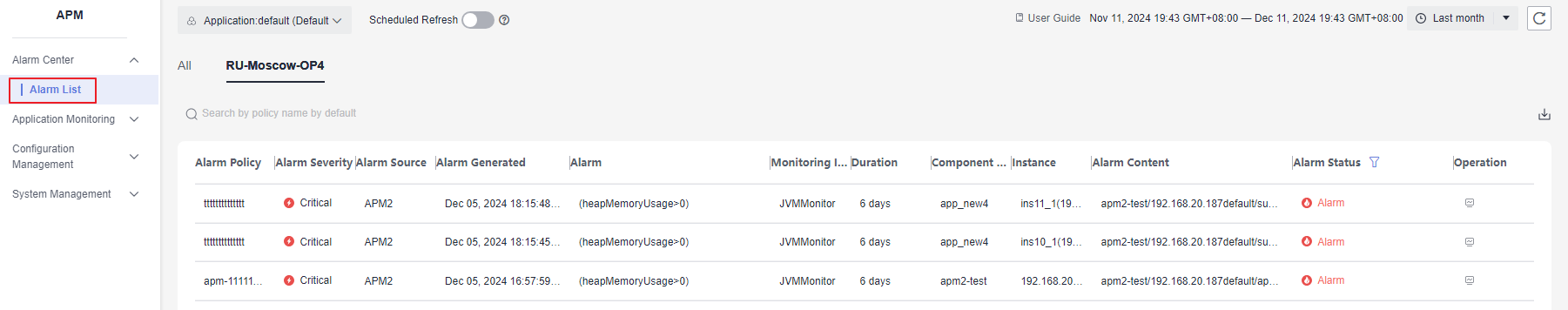
- Select an application from the application drop-down list to view its alarms.
- In the search text box, set search criteria, and click
 to view the alarms that meet the criteria.
to view the alarms that meet the criteria. - Click
 next to Alarm Status to filter alarms by alarm status.
next to Alarm Status to filter alarms by alarm status. - When necessary, enable Scheduled Refresh. In that case, the alarm list is refreshed every 5s.
- Click
 in the Operation column to view the alarm details and notification.
in the Operation column to view the alarm details and notification.
Parent topic: Alarm Management
- Alarm process
- Viewing Alarms