How Do I Fix Error "SMS.1351: Mount point /xxx detected on the source server, which has no free space. Ensure that there is at least 1 MB of space" When I Fail to Start the Agent on a Linux Source Server?
Symptom
On a Linux source server, the Agent failed to be started, and the message "SMS.1351: Mount point /xxx detected on the source server, which has no free space. Ensure that there is at least 1 MB of space." was displayed.
Possible Causes
A directory used as a mount point on the source server is full.
Solutions
- Run the df -TH command on the source server to identify which directory is full.
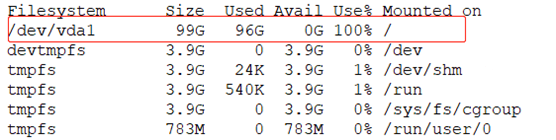
- Distribute the data across different directories to ensure that each directory has at least 1 MB of free space.
- Run the df -TH command again to confirm that there is a required free space in each directory. Then restart the SMS-Agent.
Parent topic: Agent Installation and Startup
- Symptom
- Possible Causes
- Solutions