How Do I Fix Error "Failed to start the I/O monitoring module" When I Start the Agent?
Symptom
When you started the Agent, you received error message "Failed to start I/O monitoring."
Procedure
Perform the following operations:
- Uninstall the Agent and re-install it.
- If the Agent (Python 3) is installed, enter the AK/SK pair and SMS domain name when prompted.
- If the Agent (Python 2) is installed, enter the AK/SK pair and SMS domain name when prompted, as shown in Figure 1. If no prompt is displayed, double-click start.bat in the installation directory and enter the AK and SK when prompted.
Figure 1 Entering the AK/SK pair and SMS domain name
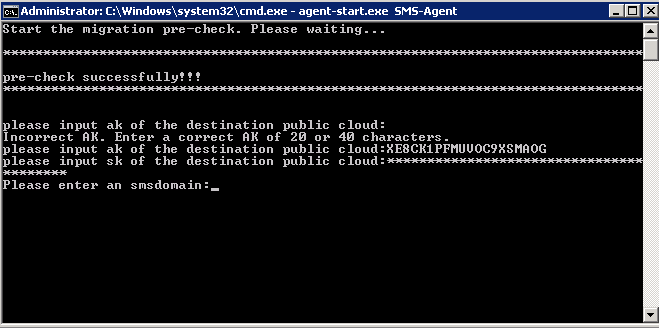
- Check whether antivirus software is installed on the source server.
- If any antivirus or security software is installed, or the firewall is enabled, a pop-up window may be displayed indicating the I/O monitoring driver was blocked. Allow the system to run the I/O monitoring process.
- If there is no pop-up warning, but the driver is blocked, you need to start the I/O monitoring driver manually. In this case, uninstall the antivirus software.Note
Some antivirus software has persistent blocking functions and may block the driver even if disabled.
- Modify the configuration file to disable I/O monitoring.
If you do not need to synchronize data, you can modify the configuration file to disable I/O monitoring.
In the Agent installation directory config, change the value of enablesync to False in the g-property.cfg file, and then restart the Agent.
Figure 2 Modifying the g-property.cfg file
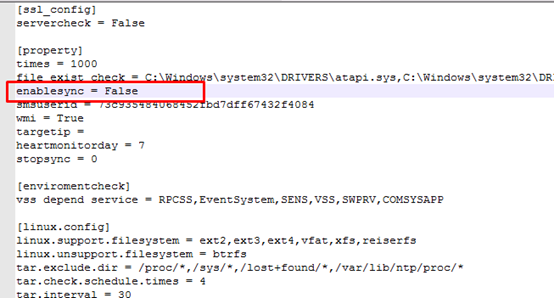
Parent topic: Agent Installation and Startup
- Symptom
- Procedure