Configuring the Component Access Mode
This section will guide you on how to set the access mode of components. After the setting is successful, you can access the services provided by the component in the set mode.
You can only set the component access mode for components that are deployed in the Kubernetes environment and are in the Running state.
Procedure
- Log in to ServiceStage.
- Use either of the following methods to go to the Access Mode page.
- On the Application Management page, click the application to which the component belongs, and click the target component in Component List. In the left navigation pane, choose Access Mode.
- On the Component Management page, click the target component. In the left navigation pane, choose Access Mode.
- Click Add Service and set the following parameters. Parameters marked with an asterisk (*) are mandatory.
Parameter
Description
*Service Name
The service name can be the same as the component name.
Access Mode
The options are as follows:
- Intra-cluster access: allows access from other services in the same cluster over TCP/UDP.
- Intra-VPC access: allows access from other services in the same VPC over TCP/UDP.
- Public network access: allows access from the Internet over TCP/UDP, including EIP.
Intra-VPC Load Balancing
This parameter is available when Access Mode is set to Intra-VPC access.
*Access Type
- This parameter is available when Access Mode is set to Intra-VPC access and Intra-VPC load balancing is enabled.
- This parameter is available when Access Mode is set to Public network access.
Service Affinity
This parameter is available when Access Mode is set to Intra-VPC access or Public network access.
*Port Mapping
Sets Protocol, Container Port, and Access Port for accessing the service.
Figure 1 Configuring the component access mode
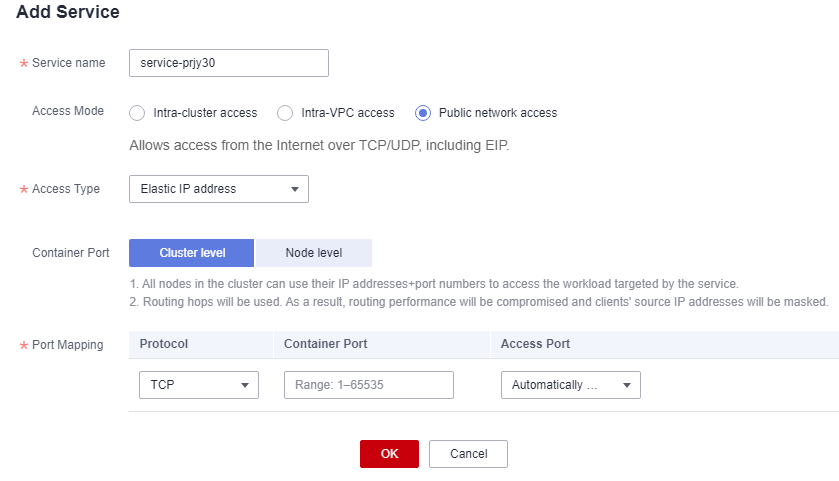
- Click OK.
- Procedure