Failed to Load Data to the Index Table After an HBase Table Is Created Using Phoenix
Symptom
A user fails to run commands to load data to the index table after creating an HBase table using Phoenix. The following error information is displayed:
- MRS 2.x or earlier: Mutable secondary indexes must have the hbase.regionserver.wal.codec property set to org.apache.hadoop.hbase.regionserver.wal.IndexedWALEditCodec in the hbase-sites.xml of every region server. tableName=MY_INDEX (state=42Y88,code=1029)
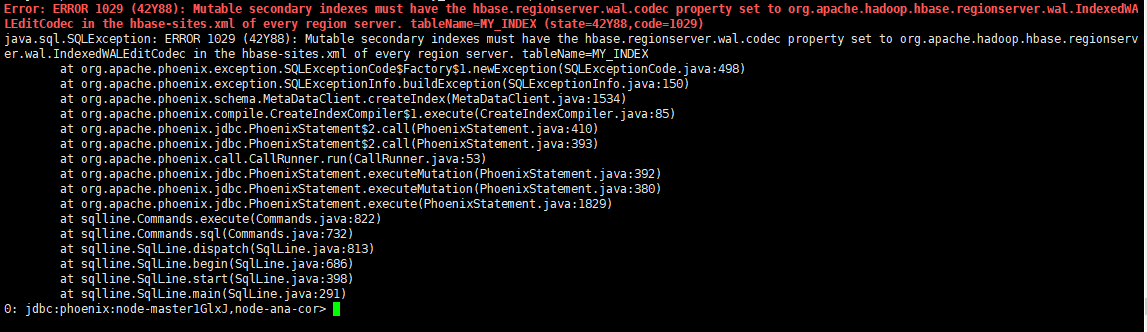
- MRS 3. x or later: Exception in thread "main" java.io.IOException: Retry attempted 10 times without completing, bailing out
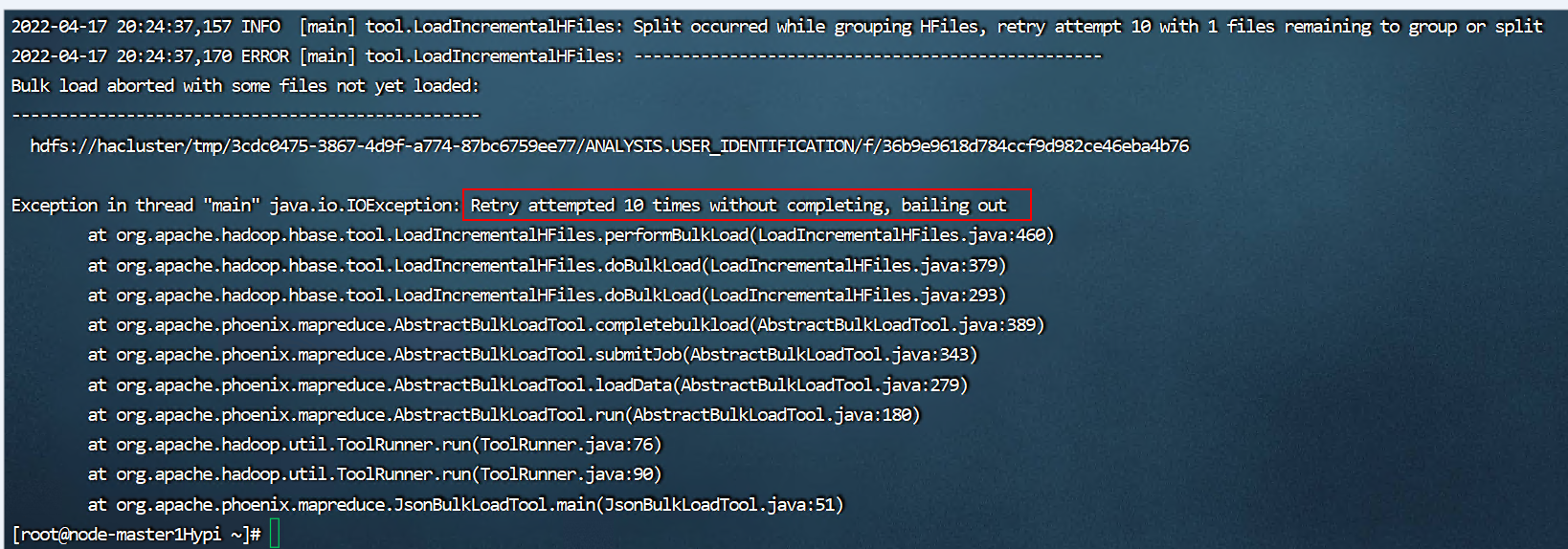
Procedure
- For MRS 2.x or earlier, perform the following operations:
- Log in to MRS Manager as user admin, choose Services, and click HBase. On the Service Configuration tab, select All from the Type drop-down list, choose HMaster > Customization, and add a configuration item for parameter hbase.hmaster.config.expandor with name hbase.regionserver.wal.codec and value org.apache.hadoop.hbase.regionserver.wal.IndexedWALEditCodec.
- Choose RegionServer > Customization, add a configuration item for parameter hbase.regionserver.config.expandor with name hbase.regionserver.wal.codec and value org.apache.hadoop.hbase.regionserver.wal.IndexedWALEditCodec, and click Save Configuration. Then enter the password of the current user and click OK.
- On the Service Status page, click More and select Restart Service. Enter the password of the current user and click OK to restart the HBase service.
- For MRS 3.x or later, perform the following operations:
- Log in to FusionInsight Manager as user admin and choose Cluster > Services > HBase. On the HBase page, choose Configurations > All Configurations > RegionServer > Customization. In the right pane, add a configuration item for parameter hbase.regionserver.config.expandor with name hbase.regionserver.wal.codec and value org.apache.hadoop.hbase.regionserver.wal.IndexedWALEditCodec.
- Choose HMaster > Customization, and add a configuration item for parameter hbase.hmaster.config.expandor with name hbase.regionserver.wal.codec and value org.apache.hadoop.hbase.regionserver.wal.IndexedWALEditCodec.
- Click Save. In the dialog box that is displayed, click OK to save the configuration.
- On the Dashboard page, click More and select Restart Service. Enter the password of the current user and click OK to restart the HBase service.
Parent topic: Using HBase
- Symptom
- Procedure