HBase Failed to Start Due to the Loss of the ACL Table Directory
Symptom
The HBase cluster fails to start.
Cause Analysis
- Check the HMaster log of HBase. The following error information is displayed:
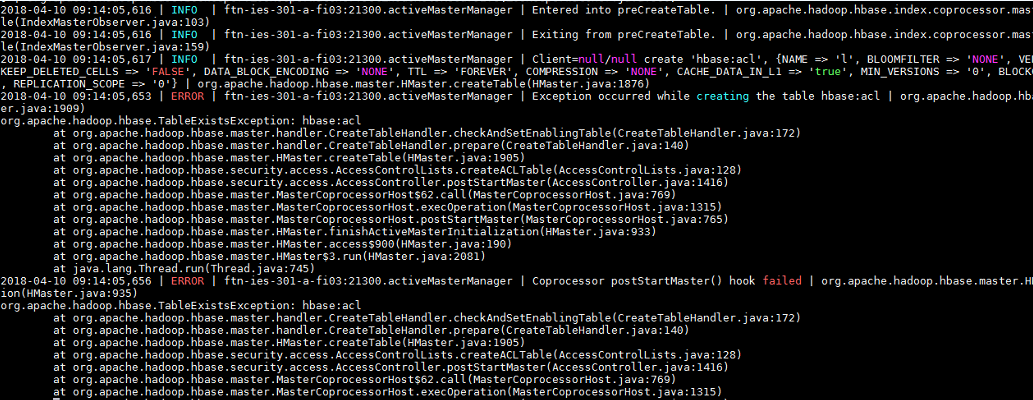
- The HBase directory in HDFS is checked, which shows that the ACL table directory is lost.
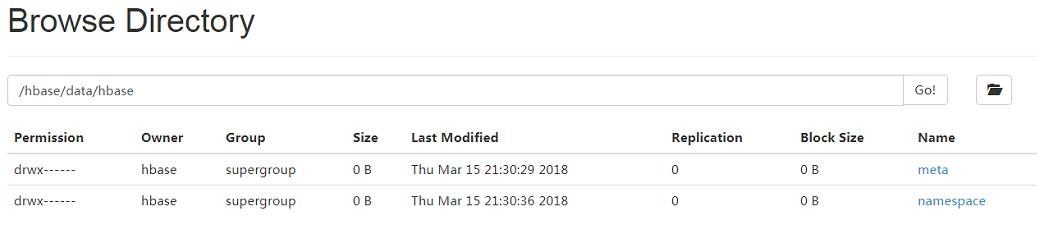
Solution
- Stop HBase.
- Log in to the HBase client as the hbase user and run the following command.
Example:
hadoop03:~ # source /opt/client/bigdata_envhadoop03:~ # kinit hbasePassword for hbase@HADOOP.COM:hadoop03:~ # hbase zkcli - Delete the ACL table information from the ZooKeeper.
Example:
[zk: hadoop01:24002,hadoop02:24002,hadoop03:24002(CONNECTED) 0] deleteall /hbase/table/hbase:acl[zk: hadoop01:24002,hadoop02:24002,hadoop03:24002(CONNECTED) 0] deleteall /hbase/table-lock/hbase:acl - Start HBase.
Parent topic: Using HBase
- Symptom
- Cause Analysis
- Solution