HBase Failed to Start Due to Corrupted Version Files
Symptom
HBase fails to start.
Cause Analysis
- The hbase.version file is read during HBase startup. However, the log indicates that a reading exception occurs.
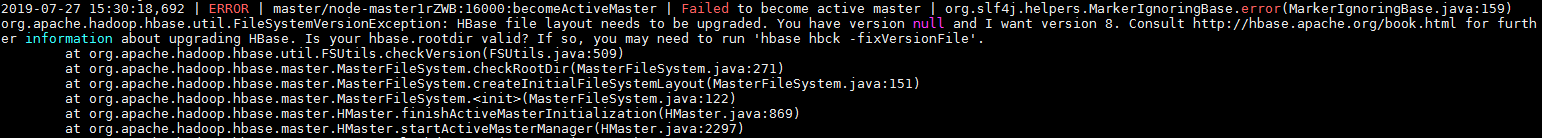
- The file cannot be viewed by running the hadoop fs -cat /hbase/hbase.version command. The file is corrupted.
Solution
- Run the hbase hbck -fixVersionFile command to restore the file.
- If the problem persists after performing 1, obtain the hbase.version file from another cluster of the same version and upload the file to replace the original one.
- Restart the HBase service.
Parent topic: Using HBase
- Symptom
- Cause Analysis
- Solution