Logging In to a Linux ECS Using an SSH Password
Scenarios
This section describes how to remotely log in to a Linux ECS using an SSH password from a Windows and a Linux server, respectively.
Prerequisites
- The target ECS is running.
- You have bound an EIP to the ECS. For details, see Binding an EIP.
- Access to port 22 is allowed in the inbound direction of the security group which the ECS belongs to. For details, see Configuring Security Group Rules.
- The network connection between the login tool (PuTTY) and the target ECS is normal. For example, the default port 22 is not blocked by the firewall.
Logging In to a Linux ECS from a Local Windows Server
To log in to a Linux ECS from a local Windows server, perform the operations below.
The following operations use PuTTY as an example to log in to the ECS.
- Visit the following website and download PuTTY and PuTTYgen:
- Run PuTTY.
- Choose Session.
- Host Name (or IP address): Enter the EIP bound to the ECS.
- Port: Enter 22.
- Connection type: Click SSH.
- Saved Sessions: Enter the task name, which can be clicked for remote connection when you use PuTTY next time.
Figure 1 Session
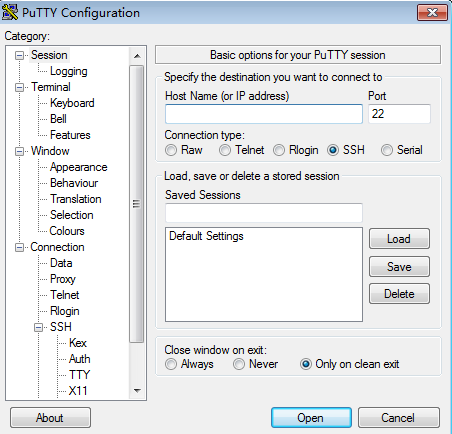
- Choose Window. Then, select UTF-8 for Received data assumed to be in which character set: in Translation.
- Click Open.
If you log in to the ECS for the first time, PuTTY displays a security warning dialog box, asking you whether to accept the ECS security certificate. Click Yes to save the certificate to your local registry.
- After the SSH connection to the ECS is set up, enter the username and password as prompted to log in to the ECS.
Logging In to a Linux ECS from a Local Linux Server
To log in to a Linux ECS from a local Linux server, perform the operations below.
- On the Linux CLI, run the following command to log in to the ECS:
ssh xx.xx.xx.xx
Notexx.xx.xx.xx indicates the EIP bound to the ECS.
- Verify the SSH fingerprint of the ECS and enter yes.The authenticity of host 'xx.xx.xx.xx (xx.xx.xx.xx)' can't be established.ECDSA key fingerprint is SHA256:rnKuzrUSYS03MCoaxxxxxxxxxxxxxxxxxxxxxxxxxxx.ECDSA key fingerprint is MD5:cf:64:5b:5e:74:30:xx:xx:xx:xx:xx:xx:xx:xx:xx:xx.Are you sure you want to continue connecting (yes/no)? yesWarning: Permanently added 'xx.xx.xx.xx' (ECDSA) to the list of known hosts.
- Enter the password for logging in to ECS.
Parent topic: Logging In to a Linux ECS
- Scenarios
- Prerequisites
- Logging In to a Linux ECS from a Local Windows Server
- Logging In to a Linux ECS from a Local Linux Server