Creating a Manual Snapshot of a Schema
Overview
A schema snapshot is a backup of specific schemas in a GaussDB(DWS) cluster at a specific point in time. This section describes how to create a schema snapshot on the Snapshots page.
A manual fine-grained snapshot can be created at any time. It will be retained until it is deleted from the GaussDB(DWS) console.
- If the current console does not support this feature, contact technical support.
- Manual schema snapshots can be backed up to OBS or NFS.
- Schema snapshots can be created only for clusters in Available or Unbalanced state.
Prerequisites
Manually enable the fine-grained snapshot.
- Choose Management > Snapshots. Alternatively, in the cluster list, click the name of the target cluster to switch to the Cluster Information page. Then, click Snapshots.
- Click Create Snapshot in the upper right corner. Alternatively, choose More > Create Snapshot in the Operation column.
- Click
 next to Snapshot Level and click Set.
next to Snapshot Level and click Set.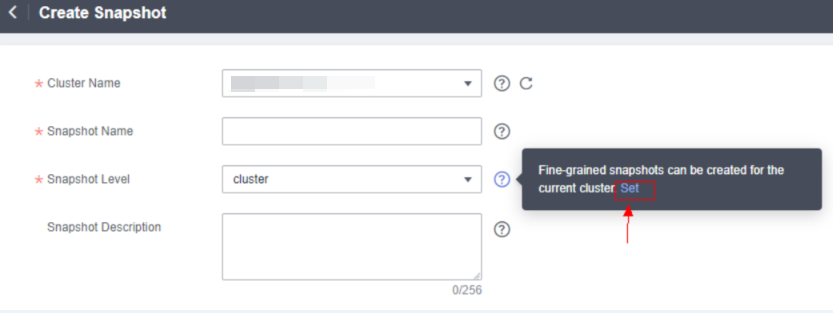
- On the Snapshot List page, toggle the fine-grained snapshot switch.
 : enabled
: enabled : disabled
: disabled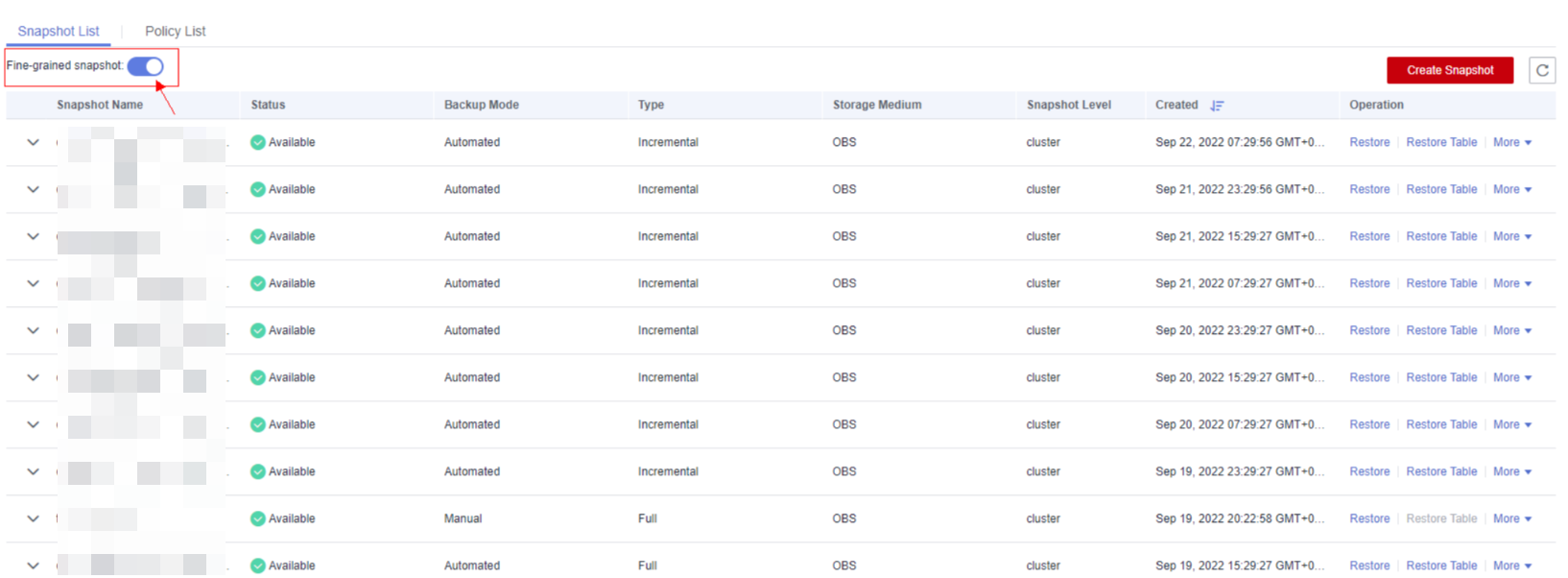 Note
Note- If the fine-grained snapshot is enabled, you can restore specific tables from automatic or manual snapshots.
Impact on the System
If a snapshot is being created for a cluster, the cluster cannot be restarted, scaled, its password cannot be reset, and its configurations cannot be modified.
To ensure the integrity of snapshot data, do not write data during snapshot creation.
Procedure
- Log in to the GaussDB(DWS) console.
- Choose Management > Snapshots. Alternatively, in the cluster list, click the name of the target cluster to switch to the Cluster Information page. Then, click Snapshots.
- Click Create Snapshot in the upper right corner. Alternatively, choose More > Create Snapshot in the Operation column.
- Configure the following snapshot information:
- Cluster Name: Select a GaussDB(DWS) cluster from the drop-down list. The drop-down list only displays clusters that are in the Available state.
- Snapshot Name: Enter a snapshot name. The snapshot name must be 4 to 64 characters in length and start with a letter. It is case-insensitive and contains only letters, digits, hyphens (-), and underscores (_).
- Snapshot Level: Select schema.
- Snapshot Description: Enter the snapshot information. This parameter is optional. Snapshot information contains 0 to 256 characters and does not support the following special characters: !<>'=&"
- Specify the snapshots to be backed up.
- Select a database from the Database drop-down list.
- In the schema list, select the schemas to be backed up. To search for a schema, enter its name in the search box in the upper right corner of the list, and click
 . Fuzzy search is supported.
. Fuzzy search is supported.
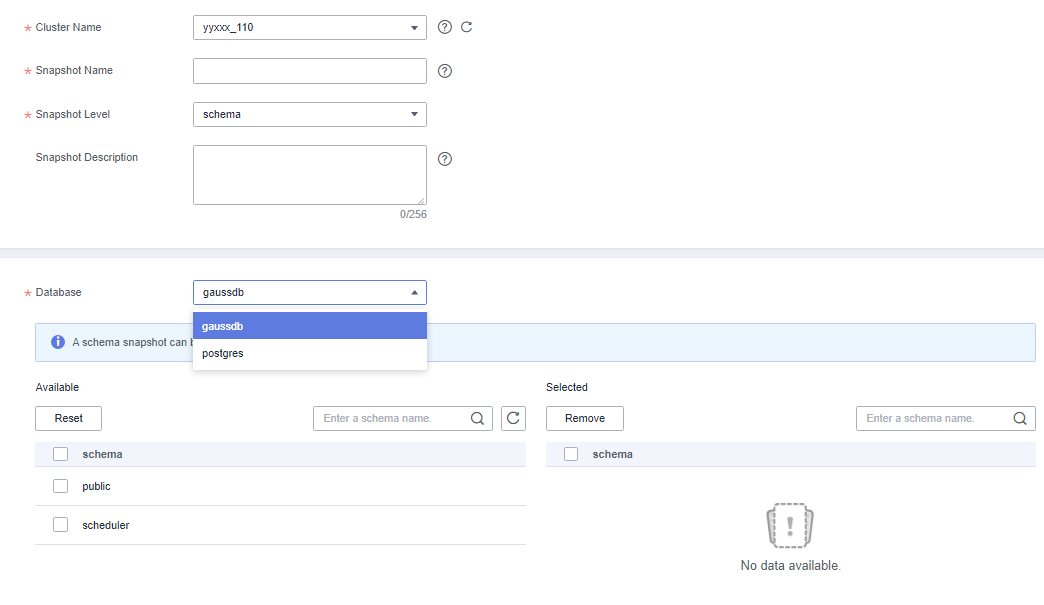 Note
Note- Schemas in different databases cannot be backed up at a time.
- By default, a maximum of 50 schemas can be backed up at a time.
- Click Create.
The task status of the cluster for which you are creating a snapshot is Creating snapshot. The status of the snapshot that is being created is Creating. After the snapshot is created, its status becomes Available.
NoteIf a snapshot is larger than the available storage space in the cluster, check whether there is data that has been marked as deleted but actually still exists in the cluster. In this case, delete such data and create a snapshot again. For details, see How Can I Clear and Reclaim the GaussDB(DWS) Storage Space?
- Overview
- Prerequisites
- Impact on the System
- Procedure