Viewing Table Details
Procedure
- On the top menu bar, choose Database Management.
- On the displayed Objects tab, choose Tables on the left, locate the target table, and click View in the Operation column.
Figure 1 Viewing table details
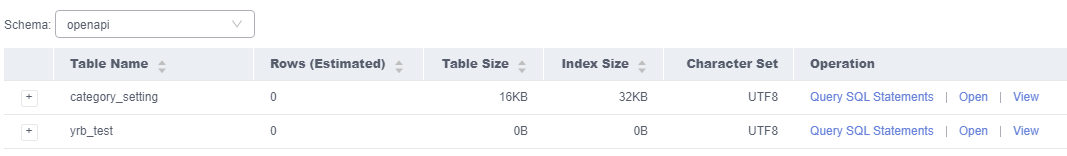
- In the displayed dialog box, view basic table information and SQL statements for creating the database.
Figure 2 Viewing table details
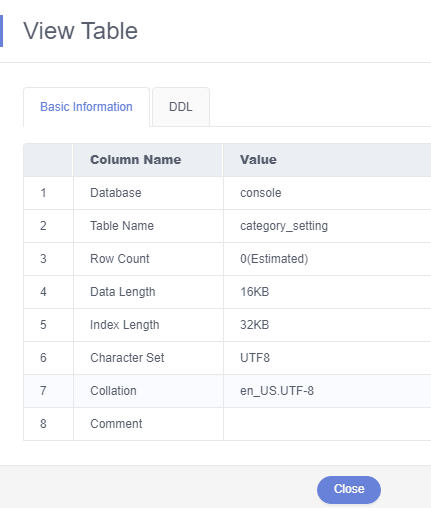
Parent topic: Table Management
- Procedure