Dropping a Database
Procedure
- In the database list, locate the database you want to delete and choose More > Drop in the Operation column.
Figure 1 Drop
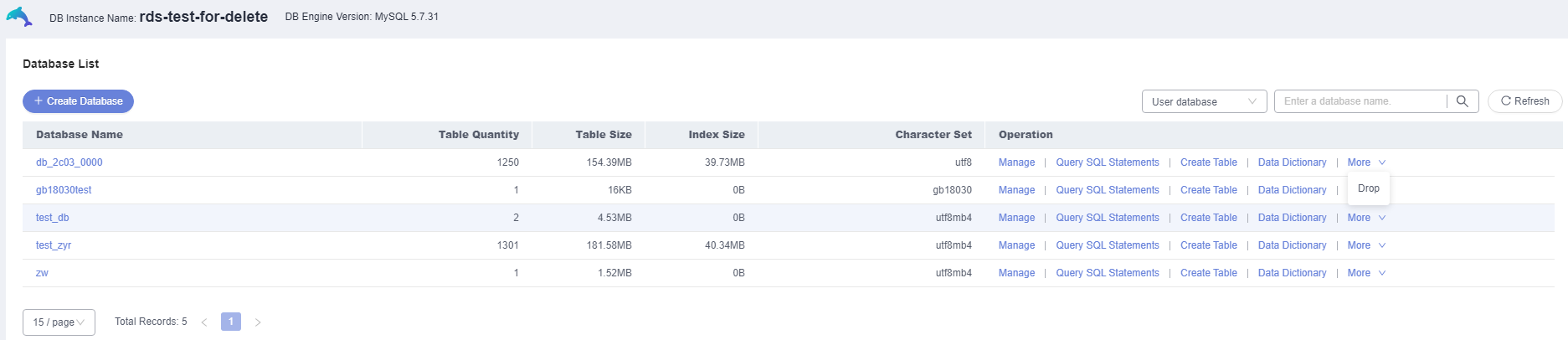
- In the displayed dialog box, click Yes.
Figure 2 Delete database
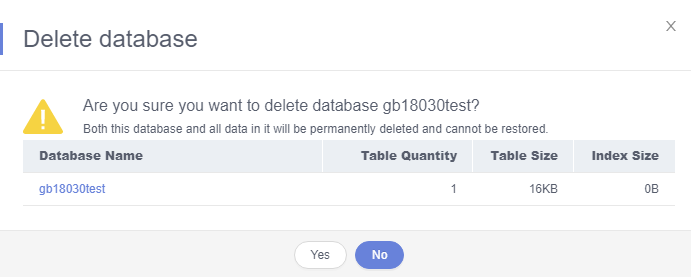
Parent topic: Homepage
- Procedure