Dropping a Trigger
Procedure
- On the top menu bar, choose Database Management. On the displayed Objects page, select Triggers, locate the target trigger, and click Drop Trigger in the Operation column.
- In the displayed dialog box, click Yes.
Figure 1 Delete trigger
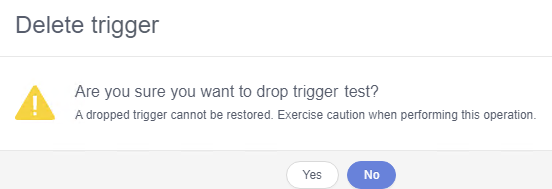 Notice
NoticeDropped triggers cannot be recovered. Exercise caution when performing this operation.
Parent topic: Trigger Management
- Procedure