Security
Procedure
- Log in to the DAS console using your username and password.
- On the Overview page, click Go to CloudDBA.
- Locate your desired instance and click Details to go to the Cloud DBA overview page.
- On the Security tab page, enable SQL Explorer and Attack Detection. Then, specify a time range, operation type, client IP address, or database user to view database operation logs.
- Identify whether there are historical database attacks based on the displayed database operation logs.
Figure 1 Database attack detection
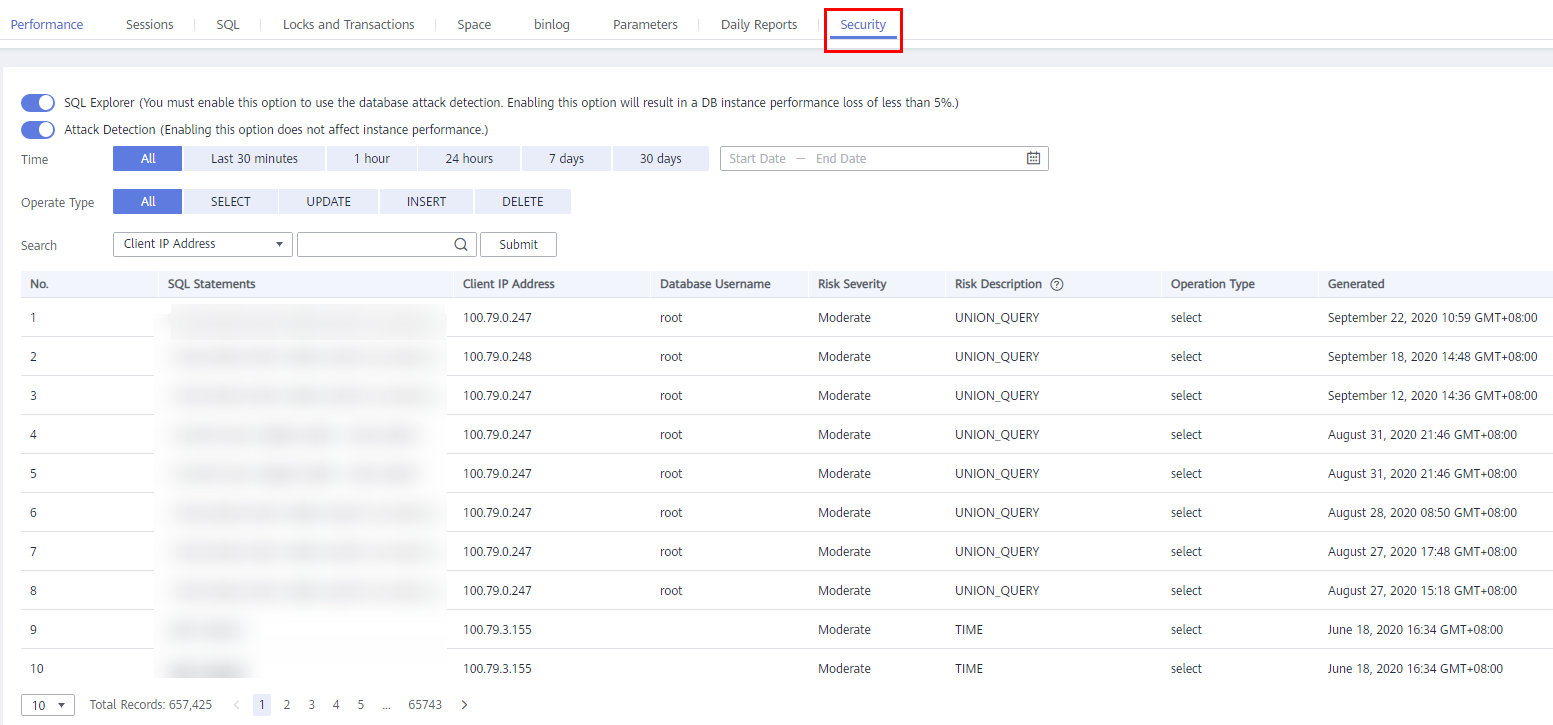
Parent topic: Cloud DBA for RDS DB Instances
- Procedure