Configuring Advanced Forwarding Actions for a LoadBalancer Ingress
Dedicated load balancers offer different forwarding actions to effectively distribute traffic. ELB directs client requests to backend servers based on the specified forwarding rules.
Figure 1 How an advanced forwarding action operates
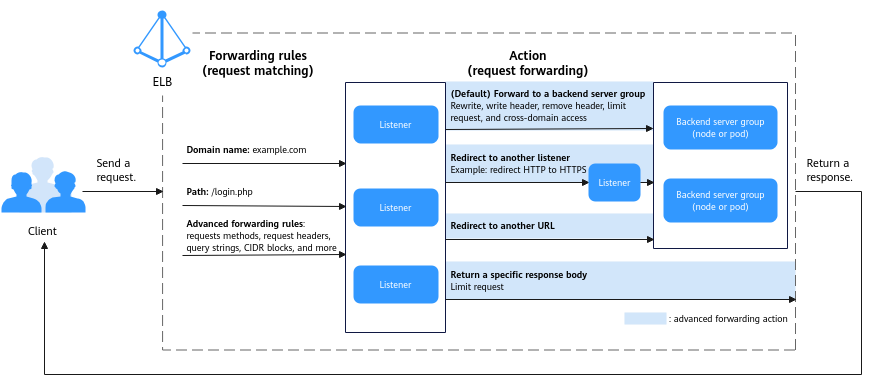
Action | Additional Action | Description | Reference | Cluster Version |
|---|---|---|---|---|
Forward to a backend server group | None | Default forwarding action of a LoadBalancer ingress. Requests are directly forwarded to backend servers (backend nodes or pods in a cluster) without being processed. | No requirements on cluster versions | |
Forward to a backend server group | Write/Remove header | Write or delete the configured header in a request before accessing the backend server. |
| |
Forward to a backend server group | Limit traffic on requests | Support traffic limit on requests. |
| |
Return a specific response body | None | Directly return a fixed response and do not continue to forward the response to the backend server. |
| |
Return a fixed response | Limit traffic on requests | Support traffic limit on requests. |
| |
Forward to a custom backend server group | Forward LoadBalancer ingress requests to both pods in the CCE cluster (default backend server group) and the ECS groups (custom backend server group) located outside the cluster. |
| ||
CCE allows you to configure header writing/deletion and traffic limit on requests, based on ELB's advanced forwarding for LoadBalancer ingresses. These functions are coming soon. To use some advanced forwarding actions that are not available on the console yet, submit a service ticket to enable required functions.
Prerequisites
- A CCE standard or Turbo cluster is available, and the cluster version meets the requirements.
- The cluster can be accessed using kubectl. For details, see Accessing a Cluster Using kubectl.
Notes and Constraints
- This feature is only available when dedicated load balancers are used.
Configuring Header Writing or Deletion for a LoadBalancer Ingress
- Use kubectl to access the cluster. For details, see Accessing a Cluster Using kubectl.
- Create a YAML file named ingress-test.yaml. The file name can be customized.vi ingress-test.yaml
An example YAML file of an ingress created using an existing load balancer is as follows:
apiVersion: networking.k8s.io/v1kind: Ingressmetadata:annotations:kubernetes.io/elb.class: performancekubernetes.io/elb.id: 034baaf0-40e8-4e39-b0d9-bf6e5b883cf9kubernetes.io/elb.port: "80"# Configure header writing or deletion for the Service named test-service.kubernetes.io/elb.actions.test-service: |[{"type": "InsertHeader","InsertHeaderConfig": {"key": "aa","value_type": "USER_DEFINED","value": "aa"}},{"type": "InsertHeader","InsertHeaderConfig": {"key": "bb","value_type": "SYSTEM_DEFINED","value": "ELB-ID"}},{"type": "InsertHeader","InsertHeaderConfig": {"key": "cc","value_type": "REFERENCE_HEADER","value": "cc"}},{"type": "RemoveHeader","RemoveHeaderConfig": {"key": "dd"}},{"type": "RemoveHeader","RemoveHeaderConfig": {"key": "ee"}}]name: ingress-testnamespace: defaultspec:ingressClassName: ccerules:- http:paths:- backend:service:name: test-serviceport:number: 8888path: /pathType: ImplementationSpecificproperty:ingress.beta.kubernetes.io/url-match-mode: STARTS_WITHTable 2 Annotations for advanced forwarding actions Parameter
Type
Description
kubernetes.io/elb.actions.${svc_name}
String
Configure an advanced forwarding action for an ingress. ${svc_name} indicates the Service name, which can contain a maximum of 51 characters.
If the annotation value is set to [], all advanced forwarding actions will be deleted.
The value of the annotation for configuring header writing or deletion is a JSON string array. For details, see Table 3. For example:
[{"type":"InsertHeader","InsertHeaderConfig":{"key":"aa","value_type":"USER_DEFINED","value":"aa"}}]Table 3 Parameters for rewriting a header Parameter
Description
Example
type
Type of header rewriting. Options:
- InsertHeader: indicates that the header will be written. This field must be used with InsertHeaderConfig.
- RemoveHeader: indicates that the header will be deleted. This field must be used with RemoveHeaderConfig.
NOTE:For advanced forwarding actions, you can add a maximum of five header writing or deletion configurations to an annotation.
None
InsertHeaderConfig
Indicates that the header will be written. This parameter is used only when type is set to InsertHeader.
- key: key of the rewritten header. A key consists of 1 to 40 characters. Only letters, digits, underscores (_), and hyphens (-) are allowed. A key cannot contain any of the following characters (case-insensitive):
connection, upgrade, content-length, transfer-encoding, keep-alive, te, host, cookie, remoteip, authority, x-forwarded-host, x-forwarded-for, x-forwarded-for-port, x-forwarded-tls-certificate-id, x-forwarded-tls-protocol, x-forwarded-tls-cipher, x-forwarded-elb-ip, x-forwarded-port, x-forwarded-elb-id, x-forwarded-elb-vip, x-real-ip, x-forwarded-proto, x-nuwa-trace-ne-in, or x-nuwa-trace-ne-out
- value_type: type of the header to be written. If the header is deleted, this parameter becomes invalid. Options:
- USER_DEFINED: custom header
- REFERENCE_HEADER: header referenced by a user
- SYSTEM_DEFINED: header defined by the system
- value: value of the header to be written. If the header is deleted, this parameter becomes invalid.
If value_type is set to SYSTEM_DEFINED, the value can only be CLIENT-PORT, CLIENT-IP, ELB-PROTOCOL, ELB-ID, ELB-PORT, ELB-EIP, or ELB-VIP.
{"type": "InsertHeader","InsertHeaderConfig": {"key": "aa","value_type": "USER_DEFINED","value": "aa"}}RemoveHeaderConfig
Indicates that the header will be deleted. This parameter is used only when type is set to RemoveHeader.
- key: key of the deleted header. A key consists of 1 to 40 characters. Only letters, digits, underscores (_), and hyphens (-) are allowed. A key cannot contain any of the following characters (case-insensitive):
connection, upgrade, content-length, transfer-encoding, keep-alive, te, host, cookie, remoteip, authority, x-forwarded-host, x-forwarded-for, x-forwarded-for-port, x-forwarded-tls-certificate-id, x-forwarded-tls-protocol, x-forwarded-tls-cipher, x-forwarded-elb-ip, x-forwarded-port, x-forwarded-elb-id, x-forwarded-elb-vip, x-real-ip, x-forwarded-proto, x-nuwa-trace-ne-in, or x-nuwa-trace-ne-out
{"type": "RemoveHeader","RemoveHeaderConfig": {"key": "ee"}} - Create an ingress.kubectl create -f ingress-test.yaml
If information similar to the following is displayed, the ingress has been created:
ingress/ingress-test created - Check the created ingress.kubectl get ingress
If information similar to the following is displayed, the ingress has been created:
NAME CLASS HOSTS ADDRESS PORTS AGEingress-test cce * 121.**.**.** 80 10s
Returning a Specific Response Body for a LoadBalancer Ingress
- Use kubectl to access the cluster. For details, see Accessing a Cluster Using kubectl.
- Create a YAML file named ingress-test.yaml. The file name can be customized.vi ingress-test.yaml
An example YAML file of an ingress created using an existing load balancer is as follows:
apiVersion: networking.k8s.io/v1kind: Ingressmetadata:annotations:kubernetes.io/elb.class: performancekubernetes.io/elb.id: 034baaf0-40e8-4e39-b0d9-bf6e5b883cf9kubernetes.io/elb.port: "80"# Configure the capability of returning a fixed response body for the Service named test-service.kubernetes.io/elb.actions.test-service: |[{"type": "FixedResponse","fixedResponseConfig": {"contentType": "text/plain","statusCode": "503","messageBody": "503 error text"}}]name: ingress-testnamespace: defaultspec:ingressClassName: ccerules:- http:paths:- backend:service:name: test-serviceport:number: 8888path: /pathType: ImplementationSpecificproperty:ingress.beta.kubernetes.io/url-match-mode: STARTS_WITHTable 4 Annotations for advanced forwarding actions Parameter
Type
Description
kubernetes.io/elb.actions.${svc_name}
String
Configure an advanced forwarding action for an ingress. ${svc_name} indicates the Service name, which can contain a maximum of 51 characters.
If the annotation value is set to [], all advanced forwarding actions will be deleted.
The annotation value of a fixed response is a JSON string array. For details, see Table 5.
Table 5 Parameters for a fixed response Parameter
Description
Example
type
The value is fixed at FixedResponse, indicating that a fixed response will be returned.
NOTE:For advanced forwarding actions, you can add a maximum of one fixed response configuration to an annotation.
None
fixedResponseConfig
- contentType: format of the returned content. The options are text/plain, text/css, text/html, application/javascript, and application/json.
- statusCode: By default, 2xx, 4xx, and 5xx status codes are supported.
- messageBody: Enter 0 to 1024 characters.NOTICE:
This parameter cannot be left empty when rate limiting is configured.
{"type": "FixedResponse","fixedResponseConfig": {"contentType": "text/plain","statusCode": "503","messageBody": "503 error text"}} - Create an ingress.kubectl create -f ingress-test.yaml
If information similar to the following is displayed, the ingress has been created:
ingress/ingress-test created - Check the created ingress.kubectl get ingress
If information similar to the following is displayed, the ingress has been created:
NAME CLASS HOSTS ADDRESS PORTS AGEingress-test cce * 121.**.**.** 80 10s
Configuring Traffic Limit for LoadBalancer Ingresses
- Use kubectl to access the cluster. For details, see Accessing a Cluster Using kubectl.
- Create a YAML file named ingress-test.yaml. The file name can be customized.vi ingress-test.yaml
An example YAML file of an ingress created using an existing load balancer is as follows:
apiVersion: networking.k8s.io/v1kind: Ingressmetadata:annotations:kubernetes.io/elb.class: performancekubernetes.io/elb.id: 034baaf0-40e8-4e39-b0d9-bf6e5b883cf9kubernetes.io/elb.port: "80"# Configure ELB traffic limit for the test-service Service.kubernetes.io/elb.actions.test-service: |[{"type": "TrafficLimit","trafficLimitConfig": {"QPS": 4,"perSourceIpQps": 2,"burst": 2}}]name: ingress-testnamespace: defaultspec:ingressClassName: ccerules:- http:paths:- backend:service:name: test-serviceport:number: 8888path: /pathType: ImplementationSpecificproperty:ingress.beta.kubernetes.io/url-match-mode: STARTS_WITHTable 6 Annotations for advanced forwarding actions Parameter
Type
Description
kubernetes.io/elb.actions.${svc_name}
String
Configure an advanced forwarding action for an ingress. ${svc_name} indicates the Service name, which can contain a maximum of 51 characters.
If the annotation value is set to [], all advanced forwarding actions will be deleted.
The value of an annotation for configuring traffic limit is a JSON array. For details, see Table 7.
Table 7 Parameters for configuring traffic limit Parameter
Description
Example
type
The value is fixed at TrafficLimit, indicating that traffic limit is enabled for a load balancer.
NOTE:For advanced forwarding actions, you can add a maximum of one traffic limit configuration to an annotation.
None
trafficLimitConfig
- QPS: the total traffic limit, which specifies the maximum QPS value. The value ranges from 0 to 100000. Value 0 means no limit. If the number of requests reaches the specified value, new requests will be discarded and 503 Service Unavailable will be returned to the client.
- (Optional) perSourceIpQps: traffic limit per client source IP address. The value ranges from 0 to 100000. Value 0 means no limit.
If both QPS and perSourceIpQps are configured, the latter value must be smaller than the former. If the number of requests reaches the specified value, new requests will be discarded and 503 Service Unavailable will be returned to the client.
- (Optional) burst: the size of a burst buffer. The value ranges from 0 to 100000. The burst rate enables temporary surges above the average rate to manage sudden spikes in requests. For instance, if the limit is set to 5 but the burst rate is 10, five more requests can be processed within 1 second. However, if the number of requests exceeds 10, only five requests are allowed within 1 second.
{"type": "TrafficLimit","trafficLimitConfig": {"QPS": "4","perSourceIpQps": "2","burst": "2"}} - Create an ingress.kubectl create -f ingress-test.yaml
If information similar to the following is displayed, the ingress has been created:
ingress/ingress-test created - Check the created ingress.kubectl get ingress
If information similar to the following is displayed, the ingress has been created:
NAME CLASS HOSTS ADDRESS PORTS AGEingress-test cce * 121.**.**.** 80 10s
Configuring a Custom Backend Server Group for a LoadBalancer Ingress
- Configuring a custom backend server group for a LoadBalancer ingress is subject to the capabilities of your ELB service. Before using this feature, submit a service ticket to enable the required ELB capabilities.
- Custom backend server groups cannot be used for grayscale release or fixed responses.
- If you configure a custom backend server group for a LoadBalancer ingress, the number field for the backend Services of the ingress will be invalid and the port name must be set to use-annotation. For details, see the example provided in this section.
- When configuring a custom backend server group for a LoadBalancer ingress, ensure that each Service name and backend server group ID are unique.
- Use kubectl to access the cluster. For details, see Accessing a Cluster Using kubectl.
- Create a YAML file named ingress-test.yaml. The file name can be customized.vi ingress-test.yaml
An example YAML file of an ingress created using an existing load balancer is as follows:
apiVersion: networking.k8s.io/v1kind: Ingressmetadata:annotations:kubernetes.io/elb.class: performancekubernetes.io/elb.id: 034baaf0-40e8-4e39-b0d9-bf6e5b883cf9kubernetes.io/elb.port: "80"# Configure a custom backend server group for Service forward-demo, where the Service name in paths must match forward-demo and the port name must be use-annotation.kubernetes.io/elb.actions.forward-demo: |[{"type": "ForwardPool","forwardConfig": [{"serviceName": "test","servicePort": 80,"weight": 90,"type": "service"},{"poolID": "53d8516e-xxxx-xxxx-xxxx-b15ffd6b3cca","weight": 70,"type": "pool"}]}]name: ingress-testnamespace: defaultspec:ingressClassName: ccerules:- host: example.comhttp:paths:- backend:service:name: forward-demoport:name: use-annotation # When forwardPool is enabled, this parameter becomes invalid, and the port name must be set to use-annotation.path: /pathType: ImplementationSpecificproperty:ingress.beta.kubernetes.io/url-match-mode: STARTS_WITHTable 8 Annotations for advanced forwarding actions Parameter
Type
Description
kubernetes.io/elb.actions.${svc_name}
String
Configure an advanced forwarding action for an ingress. ${svc_name} indicates the Service name, which can contain a maximum of 51 characters.
If the annotation value is set to [], all advanced forwarding actions will be deleted.
The value of an annotation for configuring a custom backend server group is a JSON string array. For details, see Table 9.
Table 9 Parameters for configuring a custom backend server group Parameter
Description
Example
type
The value is fixed at ForwardPool, indicating that a custom backend server group is configured for a load balancer.
NOTE:A maximum of one custom backend server group can be added to an advanced forwarding action annotation.
None
forwardConfig
NOTE:A maximum of five custom backend server groups can be added to this parameter.
- type: type of a custom backend server group, which can be service or pool.
- service: CCE automatically creates a backend server group for each Service and manages its lifecycle.
- pool: You need to create and maintain the backend server group on the ELB console.
- poolID: mandatory when type is set to pool.
This parameter specifies the ID of the backend server group under the target ingress's load balancer. The ID must be unique for each group.
- serviceName: mandatory when type is set to service.
Before configuring a Service name, ensure that it is unique and the Service exists in the cluster.
- servicePort: mandatory when type is set to service.
This parameter specifies a Service port.
- weight: weight for distributing traffic to each backend server group, ranging from 0 to 100.
{"type": "ForwardPool","forwardConfig": [{"serviceName": "test","servicePort": 80,"weight": 90,"type": "service"},{"poolID": "53d8516e-xxxx-xxxx-xxxx-b15ffd6b3cca","weight": 70,"type": "pool"}]} - type: type of a custom backend server group, which can be service or pool.
- Create an ingress.kubectl create -f ingress-test.yaml
If information similar to the following is displayed, the ingress has been created:
ingress/ingress-test created - Check the created ingress.kubectl get ingress
If information similar to the following is displayed, the ingress has been created:
NAME CLASS HOSTS ADDRESS PORTS AGEingress-test cce * 121.**.**.** 80 10s
- Prerequisites
- Notes and Constraints
- Configuring Header Writing or Deletion for a LoadBalancer Ingress
- Returning a Specific Response Body for a LoadBalancer Ingress
- Configuring Traffic Limit for LoadBalancer Ingresses
- Configuring a Custom Backend Server Group for a LoadBalancer Ingress