How Do I Allow Requests from Only IP Addresses in a Specified Geographical Region?
If you allow only IP addresses in a region to access the protected domain name, for example, only IP addresses from Australia can access the protected domain name, take the following steps:
Note
Geolocation access control rules have higher priority than built-in WAF rules. If you configure a geolocation access control rule to allow IP addresses from a certain location, WAF then forwards traffic from those IP addresses without performing basic web protection checks.
- Log in to the management console.
- Click
 in the upper left corner of the management console and select a region or project.
in the upper left corner of the management console and select a region or project. - Click
 in the upper left corner of the page and choose .
in the upper left corner of the page and choose . - In the navigation pane on the left, choose Policies.
- Click the name of the target policy to go to the protection configuration page.
- In the upper left corner above the Geolocation Access Control list, click Add Rule.
- Add a geolocation access control rule: Select Australia for Geolocation and select Allow for Protective Action.
Figure 1 Selecting Allow for Protective Action
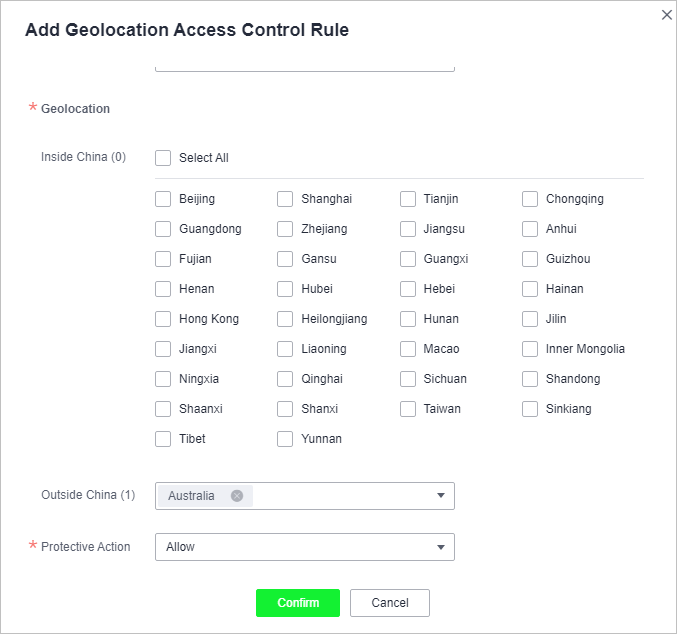
- In the upper left corner above the Precise Protection rule list, click Add Rule. Configure a precise protection rule to block all requests.
Figure 2 Blocking all access requests
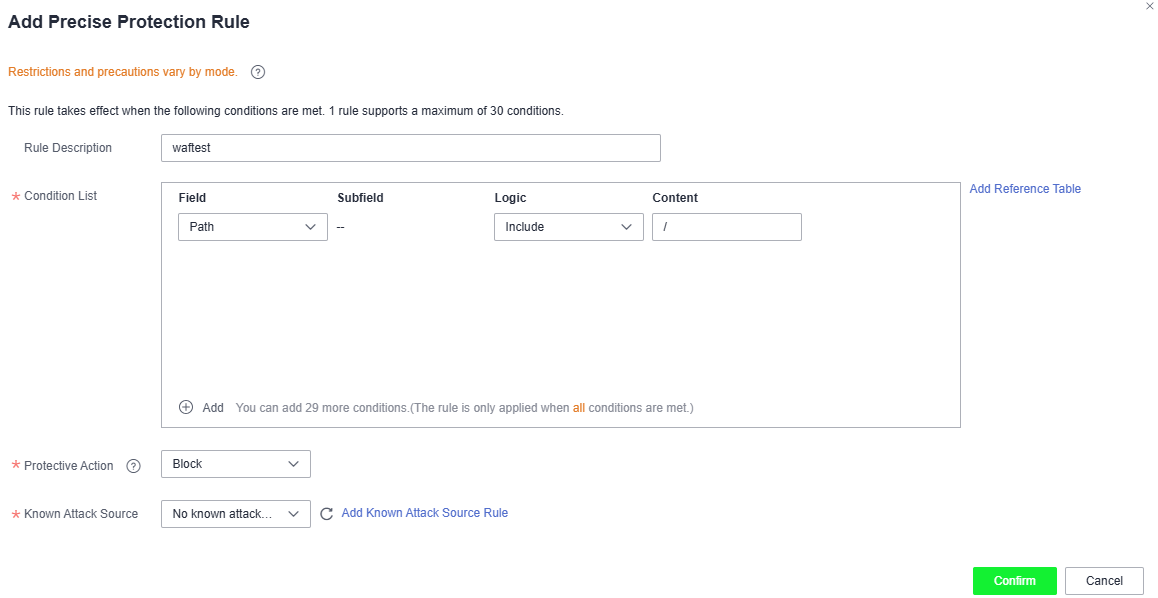
Parent topic: Protection Rules