How Do I Resolve the Error "Inconsistent firmware type. Source: UEFI, Target: BIOS" When I Create a Migration Task?
Symptom
If you select a target server with the UEFI boot mode when you create a migration task for a source server with the UEFI boot mode, you will receive this message.
Possible Causes
The target server uses a different boot mode from the source server. In this case, the target server cannot be launched after the migration. You must select a target server created from the image with the UEFI boot mode.
Solution Using the Management Console
- Download an image file as needed. If such an image file has been stored in your OBS bucket, go to 3.
- Upload the image file to your OBS bucket.
- Use the image file to create a private image on the IMS console.
- Select Image File for Source and select the uploaded image file.
- Set Boot Mode to UEFI.
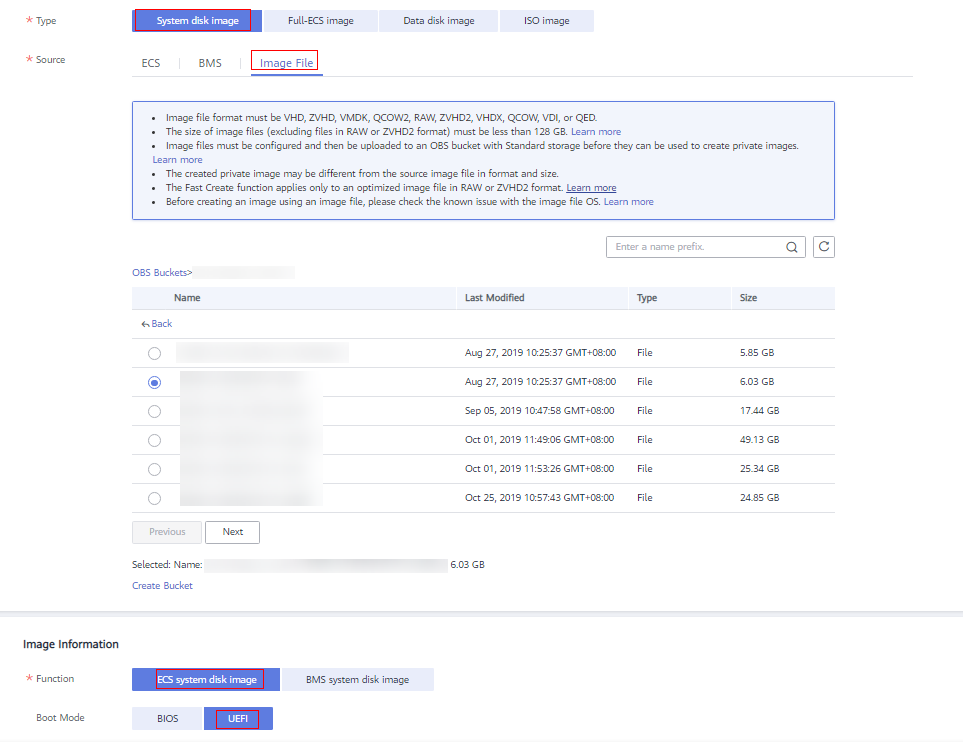
- Use the private image to create an ECS.
Parent topic: OS Compatibility and Migration Restrictions
- Symptom
- Possible Causes
- Solution Using the Management Console