Changing Microservice Engine Specifications
Specifications of exclusive engines can be automatically changed online. The specifications can only be increased.
Procedure
- Log in to ServiceStage and choose Cloud Service Engine > Engines.
- Select the target microservice engine from the Microservice Engine drop-down list in the upper part of the page.
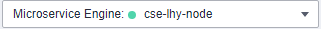
- In the Microservice Engine Information area, click Change Specifications.
- On the displayed page, select the target specifications.
- Click Next, confirm the information, and click Submit.
Parent topic: Managing Microservice Engines
- Procedure