Viewing the Configuration Item Quota of a Microservice Engine
This section describes how to view the configuration item quota and quota usage of a engine.
Note
This section applies only to microservice engine 2.x.
Procedure
- Log in to ServiceStage and choose Cloud Service Engine > Engines.
- Select the target microservice engine from the Microservice Engine drop-down list in the upper part of the page.
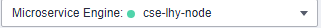
- In the Service Discovery and Configuration area, view the configuration item quota and quota usage of the microservice engine.
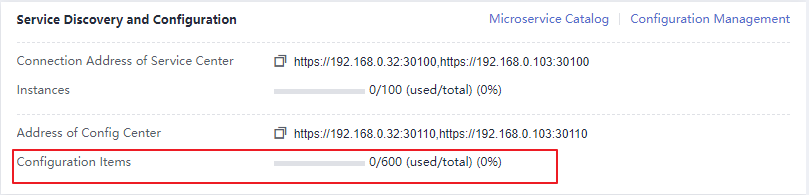
Parent topic: Managing Microservice Engines
- Procedure