Deleting an Application
You can delete an application that is no longer used.
Notice
Applications cannot be restored after deletion.
Prerequisites
Before deleting an application, delete all components of the application. For details, see Deleting a Component.
Procedure
- Log in to ServiceStage.
- Choose Application Management.
- Select the target application and click Delete in the Operation column.
Figure 1 Deleting an application
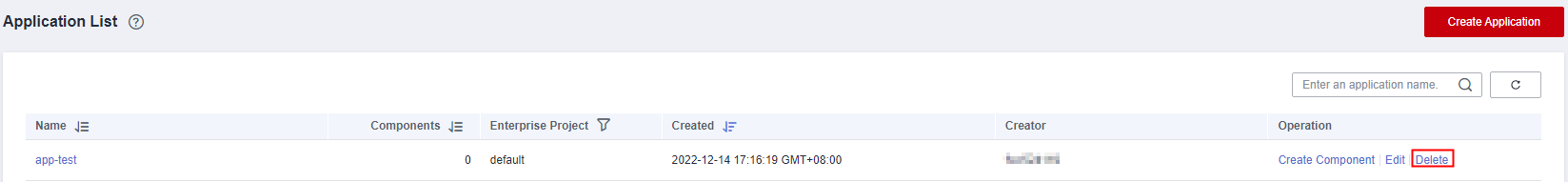
- In the displayed dialog box, click OK.
Parent topic: Application Management
- Prerequisites
- Procedure