Viewing Application Overview
After the application is created, you can go to the Overview page to view the application overview.
Procedure
- Log in to ServiceStage.
- Choose Application Management.
- Click the target application. On the displayed Overview page, view the application details.
If a component has been created and deployed under the application, you can view the component details in the component list.
Figure 1 Viewing application overview
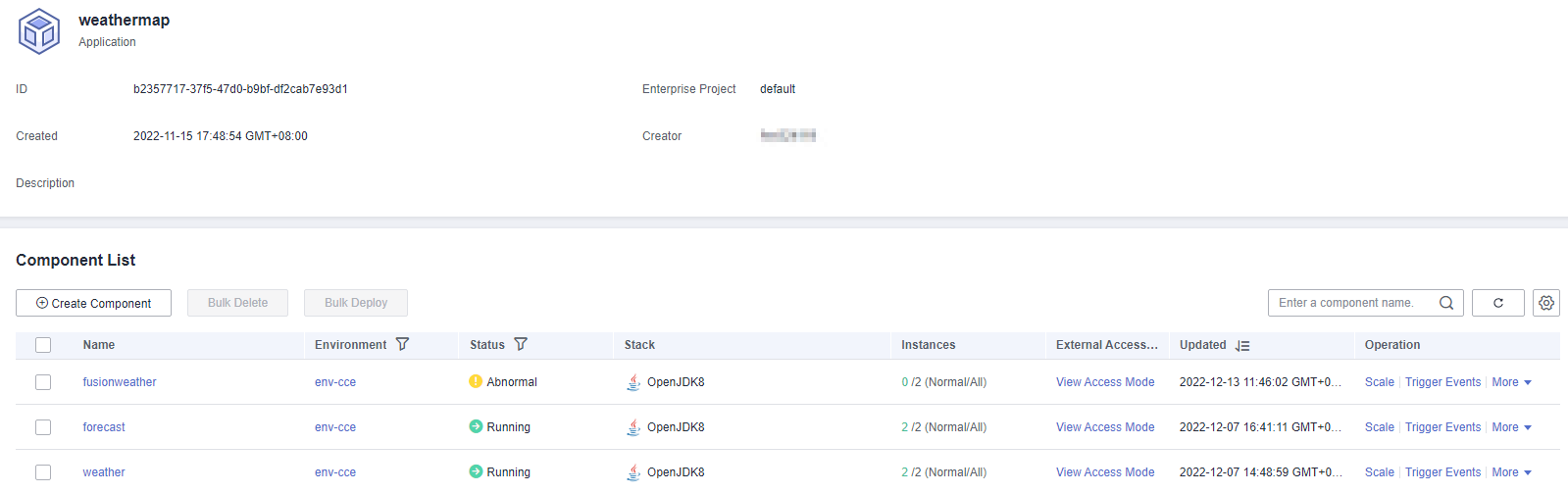
Parent topic: Application Management
- Procedure