How Can I Obtain RDS for SQL Server Error Logs Using Commands?
- Log in to the Microsoft SQL Server client as user rdsuser.
- Run the following statement to query error logs:
EXECUTE master.dbo.rds_read_errorlog FileID,LogType,FilterText,FilterBeginTime,FilterEndTime
- FileID: indicates the ID of an error log. The value 0 indicates the latest logs.
- LogType: indicates the log type. The value 1 indicates error logs and value 2 indicates agent logs.
- FilterText: indicates a keyword, which can be NULL.
- FilterBeginTime: indicates the start time in queries, which can be NULL.
- FilterEndTime: indicates the completion time in queries, which can be NULL.
Example:
EXEC master.dbo.rds_read_errorlog 0,1,'FZYUN','2018-06-14 14:30','2018-06-14 14:31'
Figure 1 shows the query results.
Figure 1 Example query results
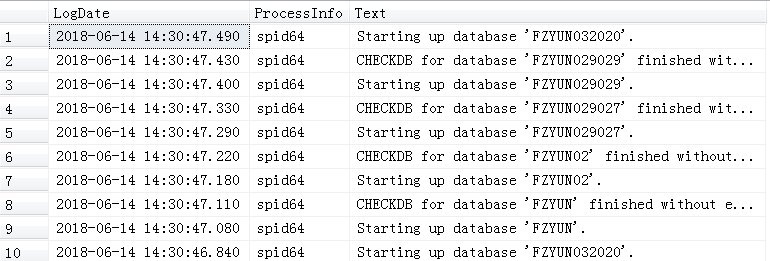
Parent topic: Log Management