Clearing Messages in a RabbitMQ Queue
This section describes how to clear all the messages in a queue. Methods of deleting messages:
Notes and Constraints
All the messages in the queue will be deleted permanently and cannot be restored. Exercise caution.
Prerequisite
A queue has been created.
Clearing Messages in a Queue (Console)
- Log in to the console.
- Click
 in the upper left corner to select the region where your instance is located.
in the upper left corner to select the region where your instance is located. - Click
 and choose Application > Distributed Message Service for RabbitMQ to open the console of DMS for RabbitMQ.
and choose Application > Distributed Message Service for RabbitMQ to open the console of DMS for RabbitMQ. - Click an instance name to go to the instance details page.
- In the navigation pane, choose Virtual Hosts.
- Click a virtual host name.
- On the Queue tab page, click Clear Message in the row containing the desired queue. The Clear Message dialog box is displayed.
- Click OK.
Clearing Messages in a Queue (RabbitMQ Management UI)
- Log in to the RabbitMQ management UI.
- On the Queues tab page, click the name of a queue.
Figure 1 Queues
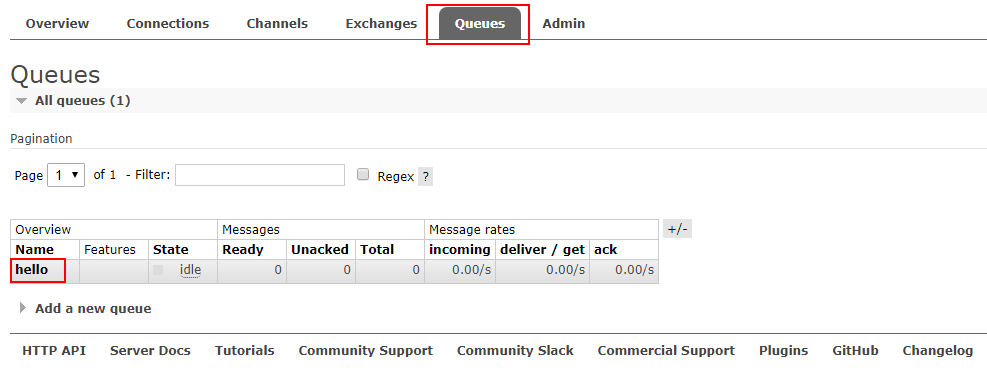
- Click Purge Messages to remove messages from the queue.
Figure 2 Clearing messages in a queue
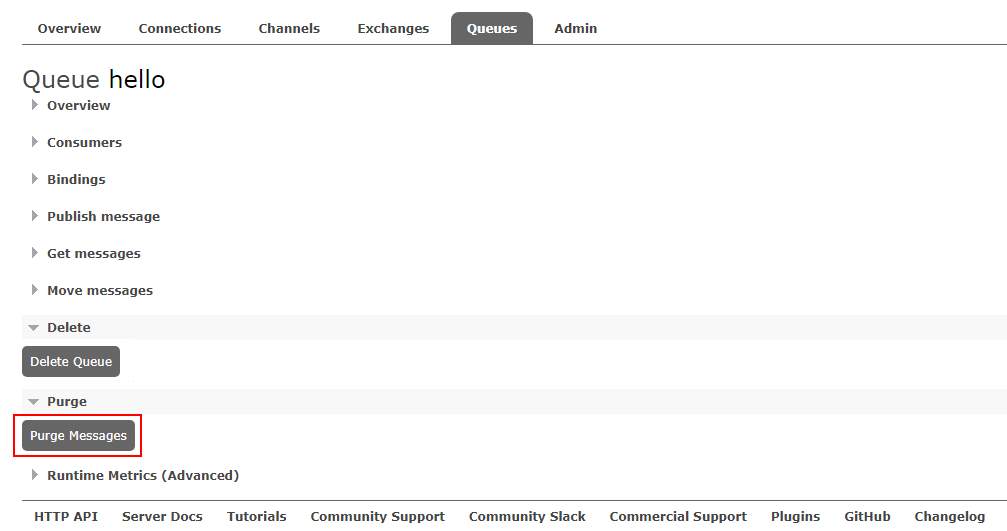
Parent topic: Managing RabbitMQ Queues
- Notes and Constraints
- Prerequisite
- Clearing Messages in a Queue (Console)
- Clearing Messages in a Queue (RabbitMQ Management UI)