Configuring Queue Mirroring
In a RabbitMQ cluster, queues can be mirrored across multiple nodes. In the event of a node failure, services are still available because the mirrors will take over services.
This section describes how to configure queue mirroring policies for a virtual host on the RabbitMQ management UI. Queues meet the policies are mirrored queues.
Prerequisite
A cluster RabbitMQ instance has been created.
Configuring RabbitMQ Queue Mirroring
- Log in to the RabbitMQ management UI.
- Click the Admin tab.
Figure 1 Admin tab page
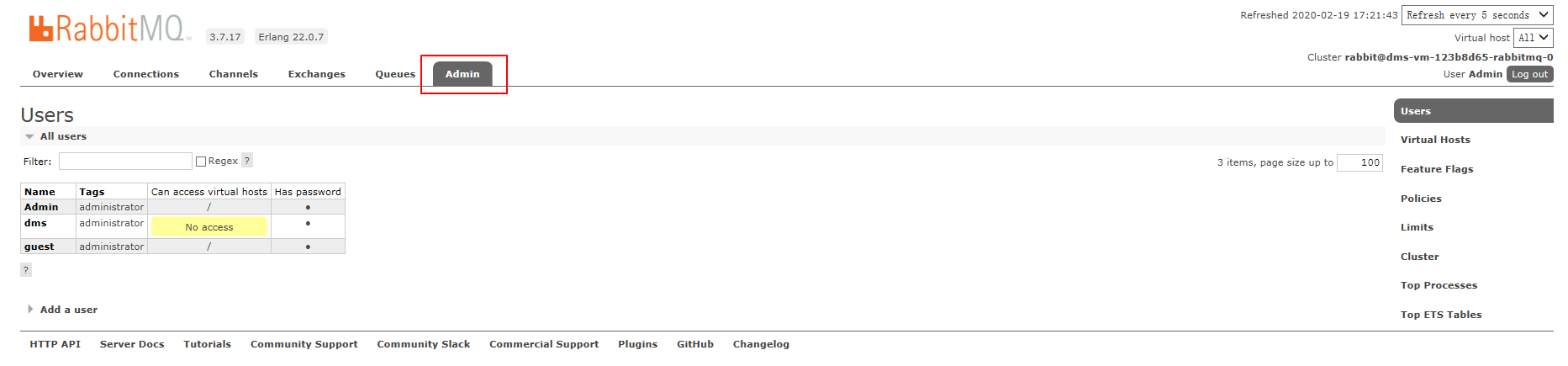
- (Optional) Perform this step only if you need to specify a virtual host. Otherwise, go to 4.
In the navigation tree on the right, choose Virtual Hosts, specify Name, and click Add virtual host to create a virtual host.
Figure 2 Creating a virtual host
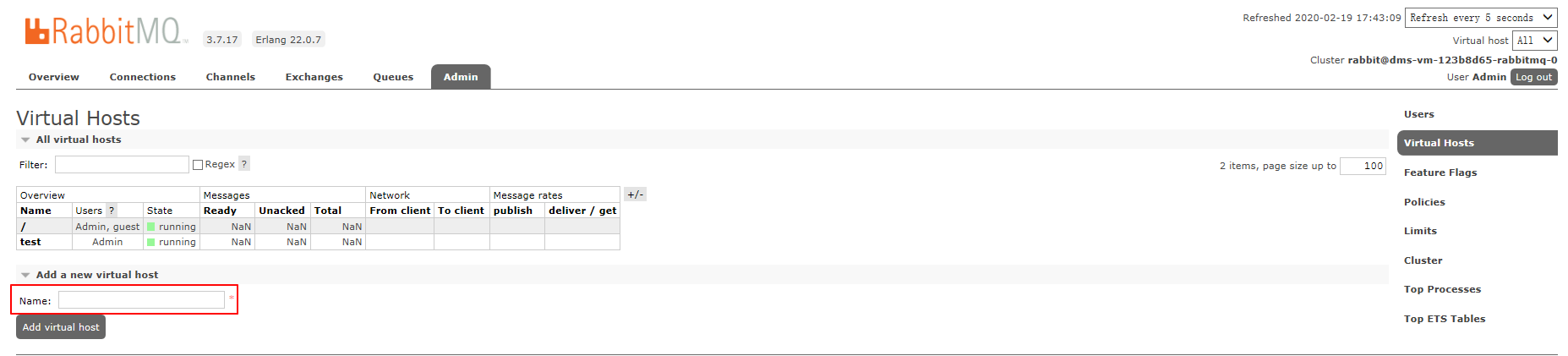
- In the navigation tree on the right, choose Policies and set policies for the virtual host.
Figure 3 Setting virtual host policies
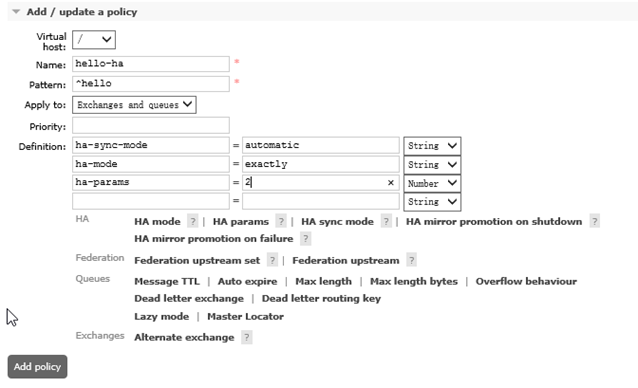
Table 1 Policy elements Parameter
Description
Virtual Host
Specify the virtual host. To set policies for a specific virtual host, select the virtual host created in 3 from the Virtual host drop-down list box. If no virtual host has been created, the default value / is used.
Name
The policy name, which can be customized.
Pattern
Regular expression that defines the pattern for matching queues.
Apply to
Object to which the policy applies.
Priority
A larger value indicates a higher priority.
Definition
Definition of the mirror, which consists of ha-sync-mode, ha-mode, and ha-params.
- ha-sync-mode: queue synchronization mode. Options: automatic and manual.
- automatic: Data is automatically synchronized from the master.
- manual: Data is manually synchronized from the master.
- ha-mode: queue mirroring mode. Options: all, exactly, and nodes.
- all: Mirror the queue across all nodes in the cluster.
- exactly: Mirror the queue to a specific number (determined through ha-params) of nodes in the cluster.
- nodes: Mirror the queue to specific nodes (determined through ha-params).
- ha-params: This parameter is used in the ha-mode mode.
NOTE:Mirroring queues to all nodes in a cluster may waste network and disk I/O resources. You are advised to set parameters as follows:
- ha-sync-mode: automatic
- ha-mode: exactly
- ha-params: n/2 + 1. n is the total number of nodes in a cluster. The value of n/2 is rounded down.
For example, if the total number of nodes in a cluster is 3, set ha-params to 2 (3/2 = 1.5, 1.5 is rounded down to 1, 1 + 1 = 2). Queues will be mirrored to a master and a standby node. This configuration ensures high data availability, and avoids unnecessary resource overhead.
- ha-sync-mode: queue synchronization mode. Options: automatic and manual.
- Click Add policy.
The following figure shows a successfully added policy.
Figure 4 Virtual host policy
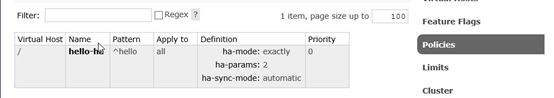
- Prerequisite
- Configuring RabbitMQ Queue Mirroring