Interconnecting MapReduce with OBS
Interconnecting with OBS
- Log in to FusionInsight Manager, choose Cluster > Services > MapReduce and choose Configurations > All Configurations. In the navigation tree, choose MapReduce > Customization. In the customized configuration items, add the configuration item mapreduce.jobhistory.always-scan-user-dir to core-site.xml and set the parameter to true.
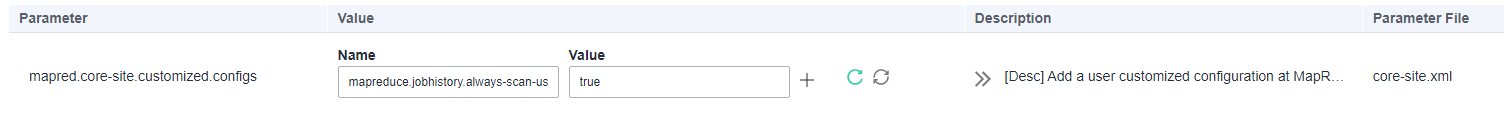
- Save the configurations and restart the MapReduce service.
Parent topic: Interconnecting Components with OBS Using Guardian
- Interconnecting with OBS