Introduction
This document takes the example of creating and connecting to a RocketMQ instance with SSL enabled to get you quickly started with Distributed Message Service (DMS) for RocketMQ.
Procedure
Figure 1 Procedure for using DMS for RocketMQ
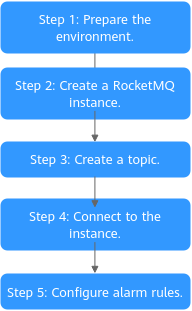
- Prepare the environment.
A RocketMQ instance runs in a Virtual Private Cloud (VPC). Before creating an instance, ensure that a VPC is available.
- Create a RocketMQ instance.
You can select the specification and quantity and enable SSL when creating a RocketMQ instance. Enabling SSL secures data transmission with encryption.
- Create a topic.
After an instance is created, create a topic for sending and receiving messages.
- Connect to the instance.
On the client, connect to the instance and use commands to create and retrieve messages.
- Configure alarm rules.
Configure alarm rules for the RocketMQ instance to monitor the service running status.
For the basic concepts of RocketMQ, see RocketMQ Concepts.
- Procedure