Logs
FunctionGraph is interconnected with LTS, allowing you to view function logs without the need for any configurations.
Viewing Function Logs
On the FunctionGraph console, view function logs in the following ways:
- Viewing logs on the execution result page
After creating a function, test it and view test logs on the execution result page, as shown in Figure 1. For details, see Test Management.
The execution result page displays a maximum of 2 KB logs. To view more logs of the function, go to the Logs tab page.
Figure 1 Test logs
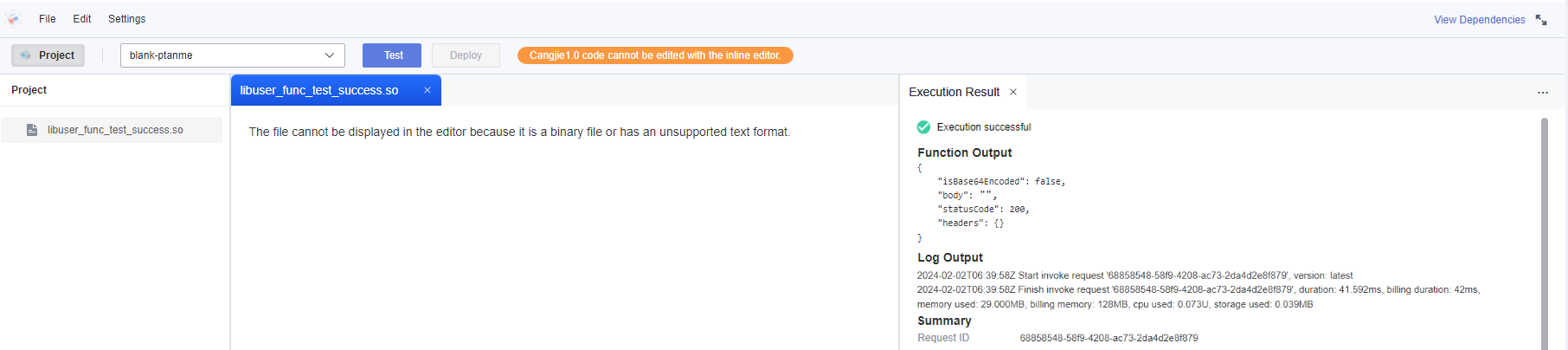
- Viewing logs on the Logs tab page
On the Logs tab page, you can query all logs and their contexts, and view only error logs by selecting Show error logs only. You can also enable LTS to manage function logs. For details, see Querying Logs.
Downloading Logs
After querying the logs of a function version within a specified date range, you can download the logs for further analysis.
A maximum of 5000 logs can be downloaded at a time. When querying logs, select a proper time range to avoid the loss of logs.
- Viewing Function Logs
- Downloading Logs