How Do I Change the Process Collection Frequency by Modifying the Configuration File?
The following describes how to modify the configuration file to change the process collection frequency.
Linux
- Log in to a server as user root.
- Modify the configuration file.
cd /usr/local/uniagent/extension/install/telescope/conf && vi custom_conf.json
Enter the following configuration content in {} to change the number of processes updated per minute. The calculation method is as follows: (${telescope.metric.proc.flush_metric_batch_size} x ${telescope.metric.proc.flush_metric_period})/60
"telescope.metric.proc.flush_metric_batch_size":"num1","telescope.metric.proc.flush_metric_period":"num2"Configurations for updating 50 processes per minute
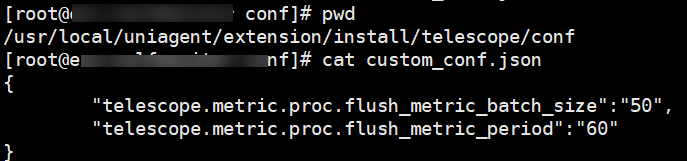
- Restart the Agent.
cd /usr/local/uniagent/extension/install/telescope && ./telescoped restart
Windows
- Log in to a server.
- Modify the custom_conf.json configuration file in C:\Program Files\uniagent\extension\install\telescope/conf to change the number of processes updated per minute. The calculation method is as follows: (${telescope.metric.proc.flush_metric_batch_size} x ${telescope.metric.proc.flush_metric_period})/60
Example: If you want to update 50 processes every minute, enter the following content in {}:
"telescope.metric.proc.flush_metric_batch_size":"50","telescope.metric.proc.flush_metric_period":"60" - In the C:\Program Files\uniagent\extension\install\telescope directory, restart the Agent.
- Double-click shutdown.bat to stop the Agent process.
- Double-click start.bat to start the Agent process.
- Linux
- Windows