Starting a CBH Instance
The instance needs to be started in the following scenarios:
- After a CBH instance is stopped, its Status changes to Stopped. To log in to the mapped CBH system again, start the instance.
- If a CBH instance is abnormal, its Status changes to Abnormal. To log in to the mapped CBH system again, try starting the instance.
Procedure
- Log in to the management console.
- Click
 in the upper left corner of the page, select a region, and choose Security > Cloud Bastion Host to go to the CBH instance management page.
in the upper left corner of the page, select a region, and choose Security > Cloud Bastion Host to go to the CBH instance management page.Figure 1 Instances
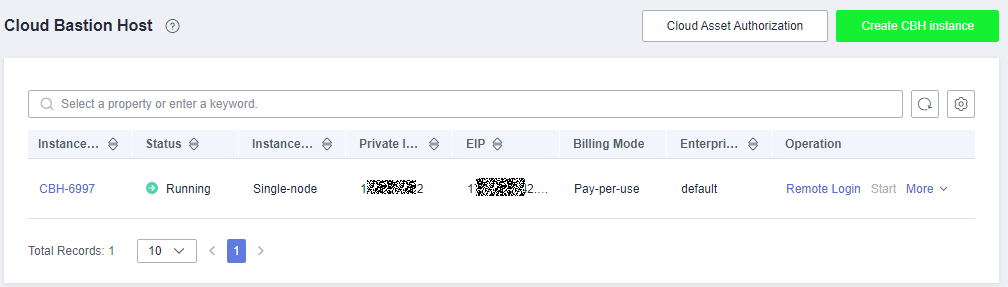
- Locate the row containing the instance you want to start. In the Operation column, click Start.
- In the displayed dialog box, click OK.
After the instance is started, its Status changes to Running.
Parent topic: Instances
- Procedure