Modifying an Environment
This section describes how to modify an environment.
Procedure
- Log in to ServiceStage.
- On the Environment Management page, use either of the following methods to go to the Edit Environment page:
- Select the target environment and click Edit in the Operation column.
- Click the target environment. On the displayed environment details page, click Edit.
- Edit the environment information by referring to the following table.
Parameter
Description
Environment
Environment name.
*Enterprise Project
Enterprise projects let you manage cloud resources and users by project.
For details, see Creating an Enterprise Project.
Description
Environment description.
Figure 1 Editing an environment
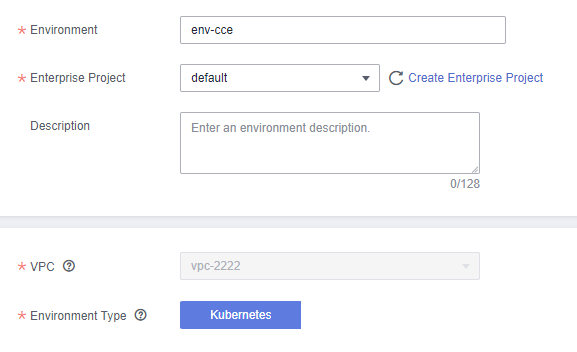
- Click Save.
Parent topic: Environment Management
- Procedure