Failed to Connect to a Database as root
Scenario
A database could not be connected to using the root account.
Troubleshooting
- Check the kernel error.log to for any records of a connection denial.
- Use another account to log in to the database and check the root permissions. There are two root accounts. One of them is allowed to access only hosts whose IP addresses start with 192.
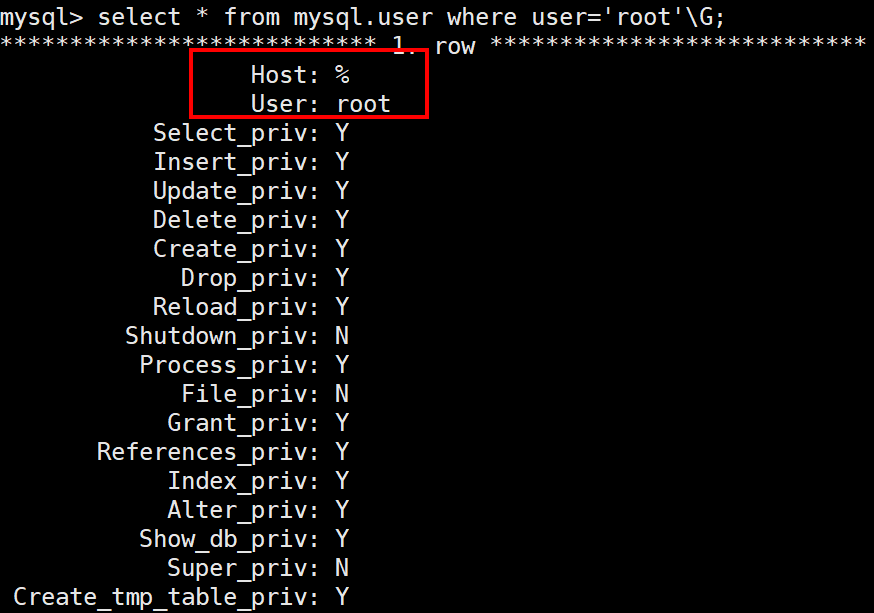
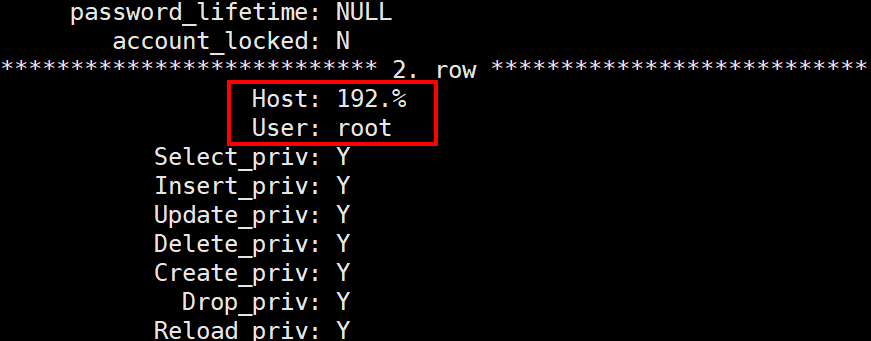
Solution
Contact technical support to delete the extra root account.
Parent topic: Connection Issues
- Scenario
- Troubleshooting
- Solution