Deleting RabbitMQ Virtual Hosts
This section describes how to delete virtual hosts. Methods of deleting virtual hosts:
Notes and Constraints
- The default virtual host created in instance creation cannot be deleted.
- Deleting a virtual host removes all its resources including exchanges and queues permanently.
Deleting Virtual Hosts (Console)
- Log in to the console.
- Click
 in the upper left corner to select the region where your instance is located.
in the upper left corner to select the region where your instance is located. - Click
 and choose Application > Distributed Message Service for RabbitMQ to open the console of DMS for RabbitMQ.
and choose Application > Distributed Message Service for RabbitMQ to open the console of DMS for RabbitMQ. - Click an instance name to go to the instance details page.
- In the navigation pane, choose Virtual Hosts.
- Delete virtual hosts in any of the following ways:
- Select one or more virtual hosts and click Delete Virtual Host in the upper left corner.
- In the row containing the desired virtual host, click Delete.
- Click a virtual host name. The virtual host details page is displayed. Click Delete in the upper right corner.
- In the displayed dialog box, click OK.
Deleting Virtual Hosts (RabbitMQ Management UI)
- Log in to the RabbitMQ management UI.
- On the top navigation bar, choose Admin.
- In the navigation tree on the right, choose Virtual Hosts.
Figure 1 Virtual Hosts page
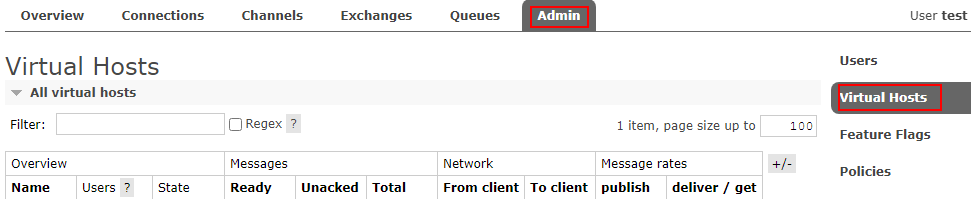
- Click the name of the virtual host to be deleted.
Figure 2 Virtual host to be deleted
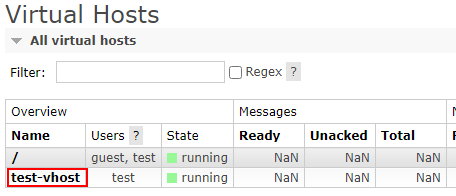
- In the Delete this vhost area, click Delete this virtual host. A confirmation dialog box is displayed.
Figure 3 Deleting a virtual host
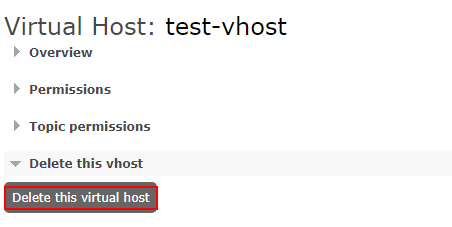
- Click OK.
Parent topic: Managing RabbitMQ Virtual Hosts
- Notes and Constraints
- Deleting Virtual Hosts (Console)
- Deleting Virtual Hosts (RabbitMQ Management UI)