Deleting a DNAT Rule
Scenarios
Delete a DNAT rule that you no longer need.
Prerequisites
A DNAT rule has been added for the NAT gateway.
Procedure
- Log in to the management console.
- Under Network, select NAT Gateway.
- On the displayed page, click the name of the NAT gateway.
- On the NAT gateway details page, click the DNAT Rules tab.
- Locate the DNAT rule you want to delete and click Delete in the Operation column.
Figure 1 Delete This DNAT Rule
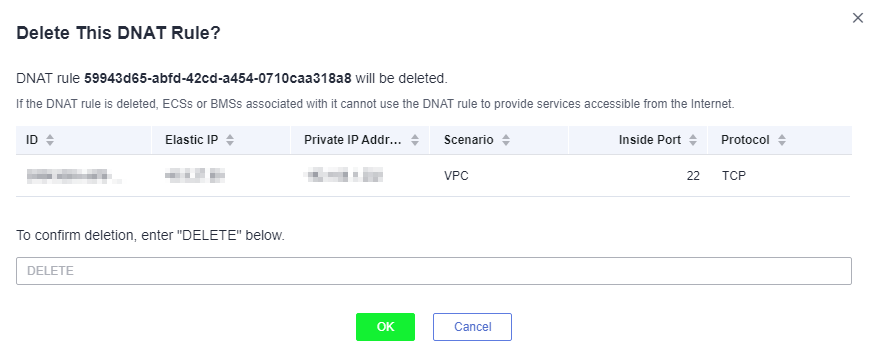
- Enter DELETE in the displayed dialog box and click OK.
- In the displayed dialog box, click Yes.
Parent topic: Managing DNAT Rules
- Scenarios
- Prerequisites
- Procedure