How Do I View SQL Statements of Hive Jobs on the Yarn Web UI?
- Log in to FusionInsight Manager as a service user.
- Choose Cluster > Services > Yarn. Click ResourceManager(xxx,Active) next to ResourceManager WebUI.
- On the YARN web UI, click the ID of the job to be viewed.
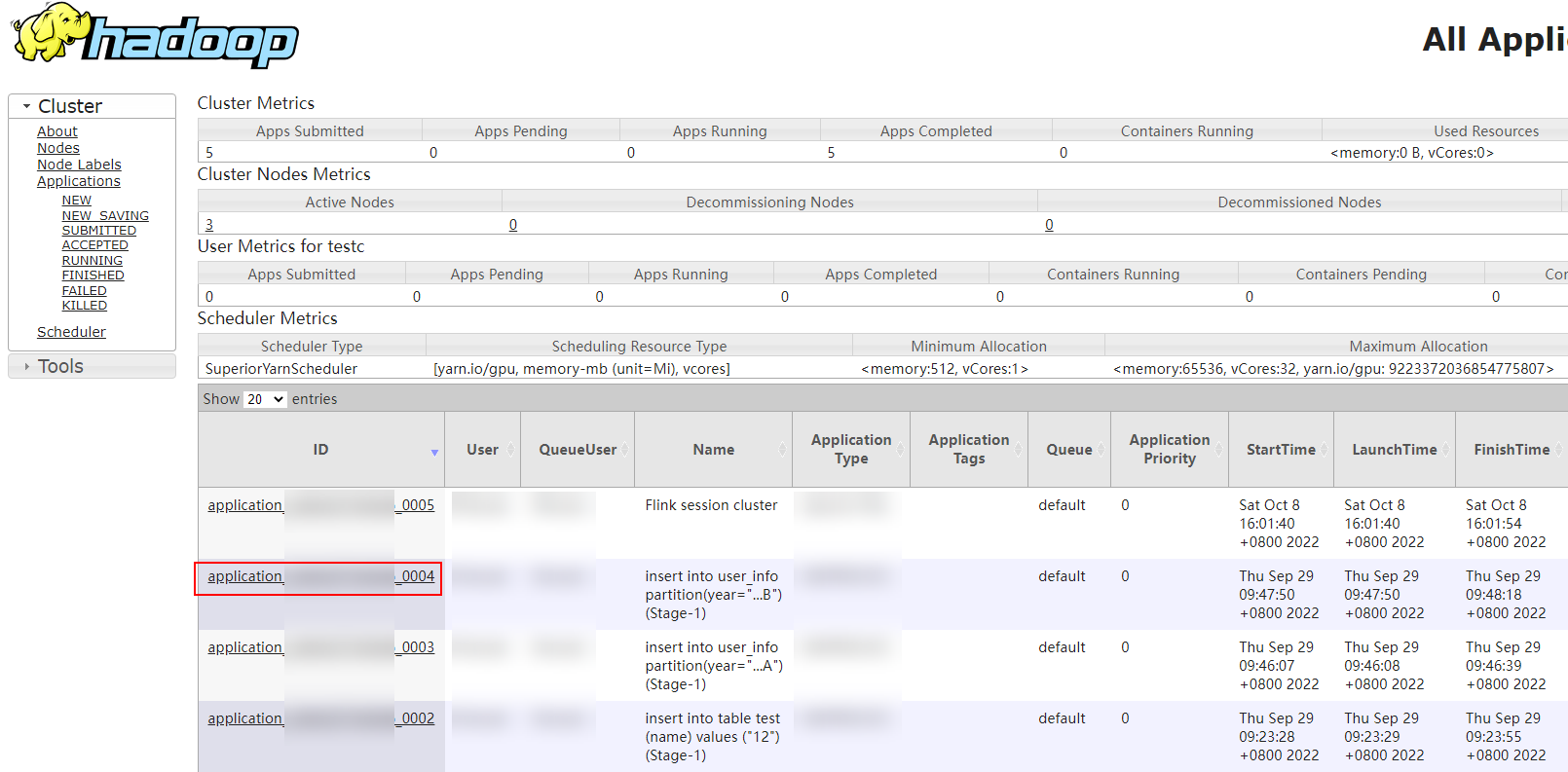
- Click ApplicationMaster or History next to Tracking URL.
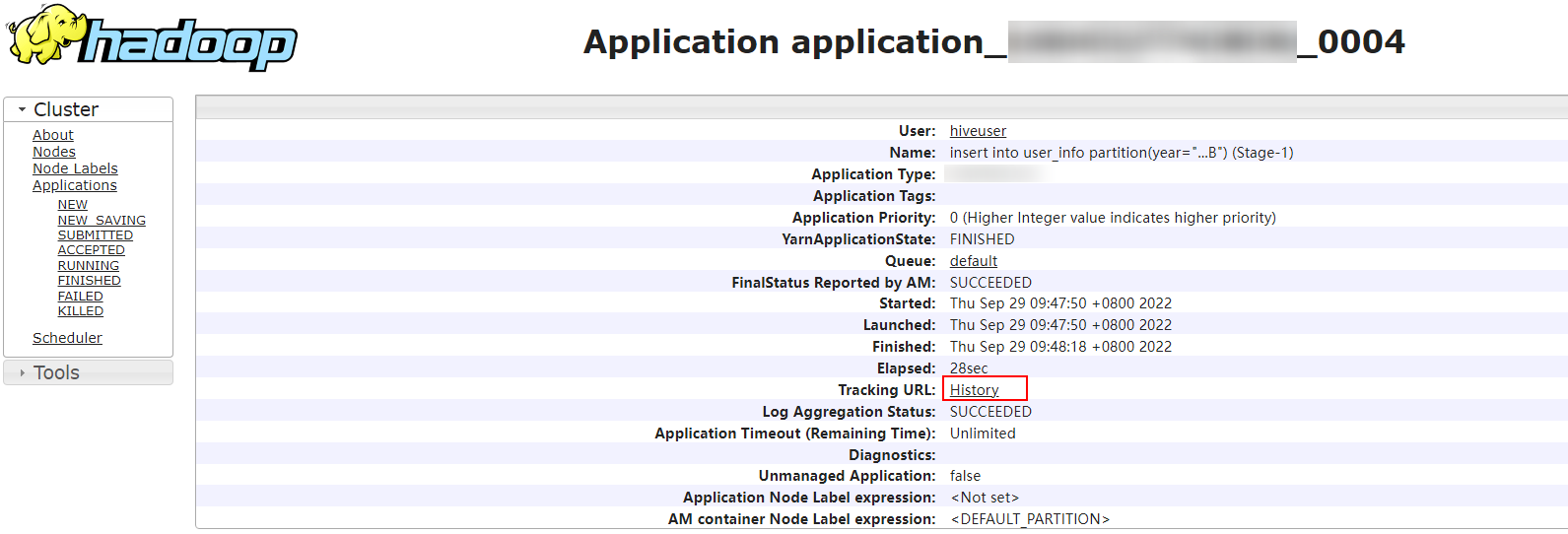
- Choose Configuration in the left navigation pane and search for the hive.query.string parameter in the upper right corner to query the corresponding HiveSQL.
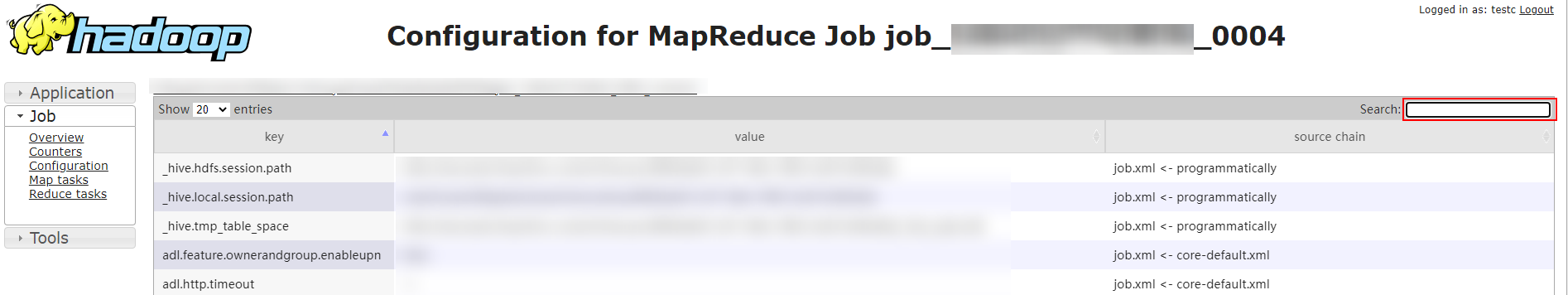
Parent topic: Job Development