When Presto Queries a Kudu Table, an Error Is Reported Indicating That the Table Cannot Be Found
Issue
An error is reported when Presto is used to query a Kudu table.
Symptom
When Presto is used to query a Kudu table, the following error message is displayed.
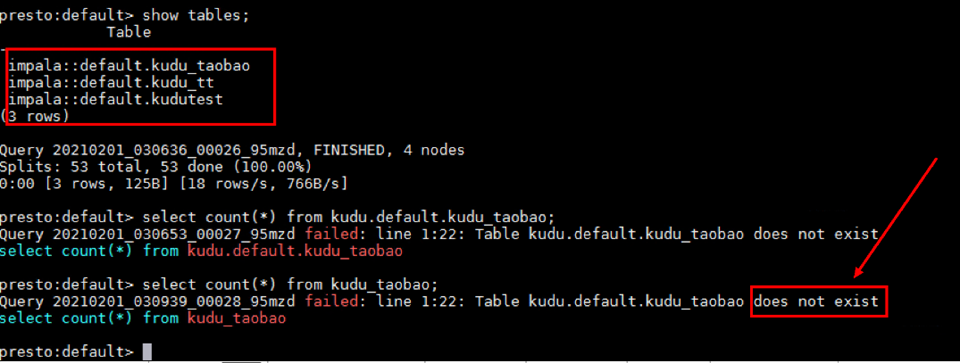
Error information
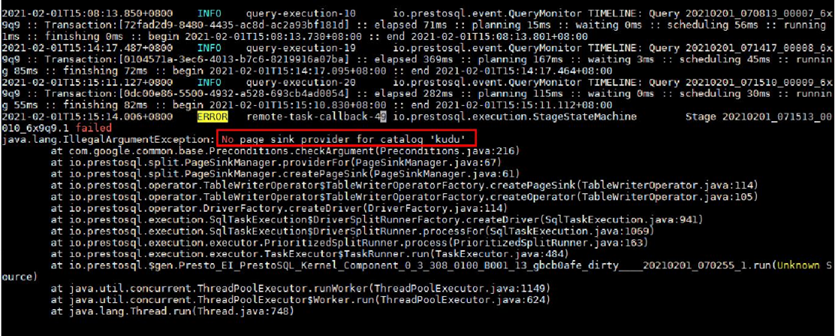
Cause Analysis
There are no Kudu configurations on the actually running node (node where the worker instance is located).
Procedure
- Add configuration file kudu.properties to all worker instance nodes in the Presto cluster.
Path for storing the configuration file: /opt/Bigdata/MRS_xxx/1_x_Worker/etc/catalog/ (Change the path based on the actual cluster version.)
Configuration file content:
connector.name=kudukudu.client.master-addresses=KuduMasterIP1:port,KuduMasterIP2:port,KuduMasterIP3:portNote- Set the IP address and port number of the KuduMaster node based on the site requirements.
- Add the file permission and owner group that are the same as those of other files in the file save path to the configuration file.
- After the modification, choose Components > Kudu on the cluster details page, click More, and select Restart Service.
Parent topic: Using Presto
- Issue
- Symptom
- Cause Analysis
- Procedure