Configuring Automation Scripts
- Log in to the MRS management console.
- Choose Active Clusters, select a running cluster, and click its name. to access its details page.
- Click the Auto Scaling tab.
- Click Configure Automation Script.
- Click Create.
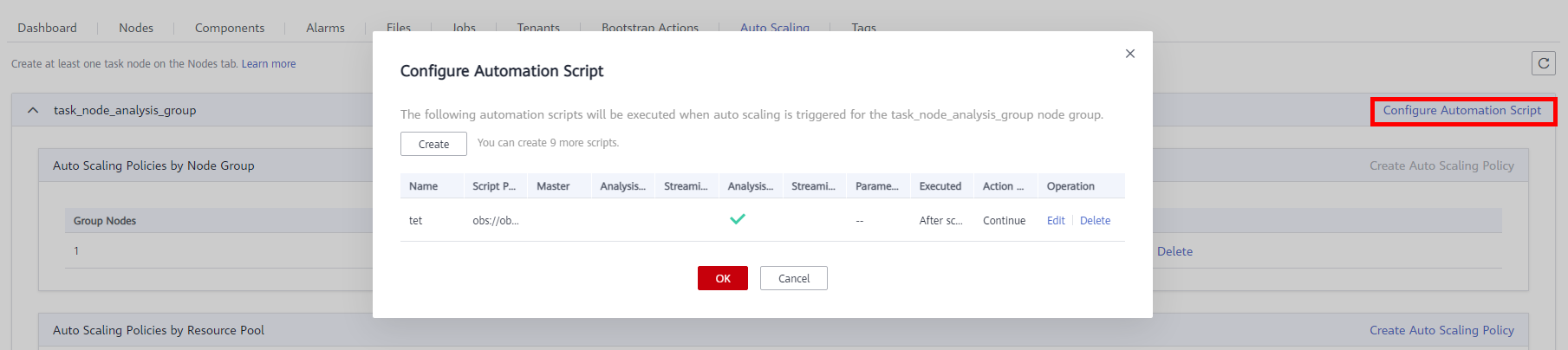
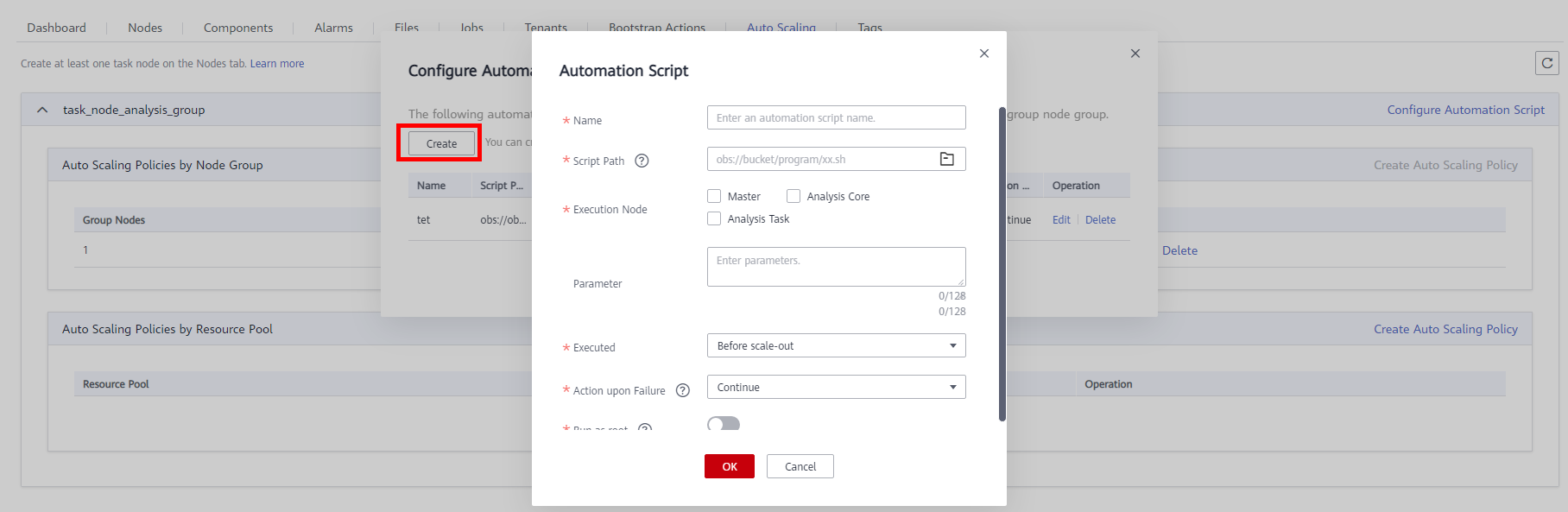
- Configure Name, Script Path, Execution Node, Parameter, Executed, and Action upon Failure. For details about the parameters, see Table 4.
- Click OK to save the automation script configurations.
Parent topic: Configuring Auto Scaling Rules