What Do I Do If an ECS Starts Slowly?
Symptom
If an ECS starts slowly, you can change the default timeout duration to speed up the startup.
Solution
- Log in to the ECS.
- Run the following command to switch to user root:
sudo su
- Run the following command to query the version of the GRUB file:
rpm -qa | grep grub
Figure 1 Querying the GRUB file version
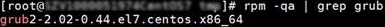
- Set timeout in the GRUB file to 0.
- If the GRUB file version is earlier than 2:
Open /boot/grub/grub.cfg or /boot/grub/menu.lst and set timeout to 0.
- If the GRUB file version is 2:
Open /boot/grub2/grub.cfg and set the value of timeout to 0.
Figure 2 Modifying the timeout duration
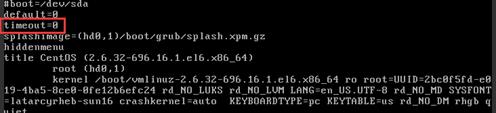
- If the GRUB file version is earlier than 2:
Parent topic: OS
- Symptom
- Solution