Importing a Backup from OBS
You can import a backup file exported to OBS to a graph. After the import is successful, you can use the backup to restore the graph instance.
Note
- Database graphs do not support this function.
- Only graphs of memory version 2.3.16 or later support this function. To export graphs of an earlier version, you need to upgrade the graphs by referring to Upgrading a Graph, and then import the graphs.
The procedure is as follows:
- Log in to the GES management console and choose Backup Management from the navigation pane on the left.
- In the upper right corner of the page displayed, click Import.
- In the dialog box that is displayed, select the graph to be imported and the OBS path where the backup is stored, and click OK to import the backup.
Figure 1 Importing a backup
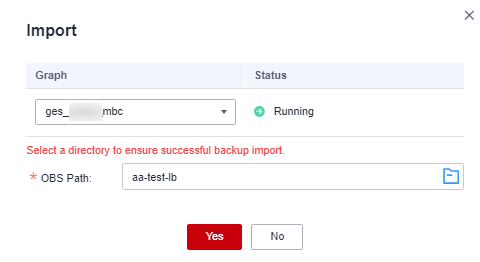 Note
NoteSelect a directory (folder) to ensure successful backup import.
- After the task is delivered, you can view its execution status on the Task Center page.
Parent topic: Backing Up and Restoring Graphs