Creating a Dynamic Graph
- Log in to the GES console. Click Create Graph in the upper right corner of the home page. The Create Graph page is displayed.
- On the displayed page, click the Create Dynamic Graph tab. The page for creating a dynamic graph is displayed.
- Set required parameters by referring to Creating a Graph Without Using a Template.
By default, the Dynamic graph analysis capability is enabled for dynamic graphs.
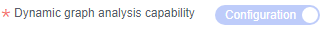
- Click next. On the Confirm page that is displayed, confirm the information and click Submit to create the graph.
- After the submission is successful, the Finish tab page is displayed. You can click Back to Task Center to view the status and running result of the created graph.
- Locate the created graph. The
 icon is displayed next to the graph name.
icon is displayed next to the graph name. - For details about how to use dynamic graphs, see Dynamic Graphs.
Parent topic: Creating Graphs