How Do I Enable Structured Log Query?
Scenario
To check the status of asynchronous invocation requests, view the records by choosing Configuration > Configure Async Notification on the function details page, as shown in Figure 1.
Figure 1 Asynchronous invocation records
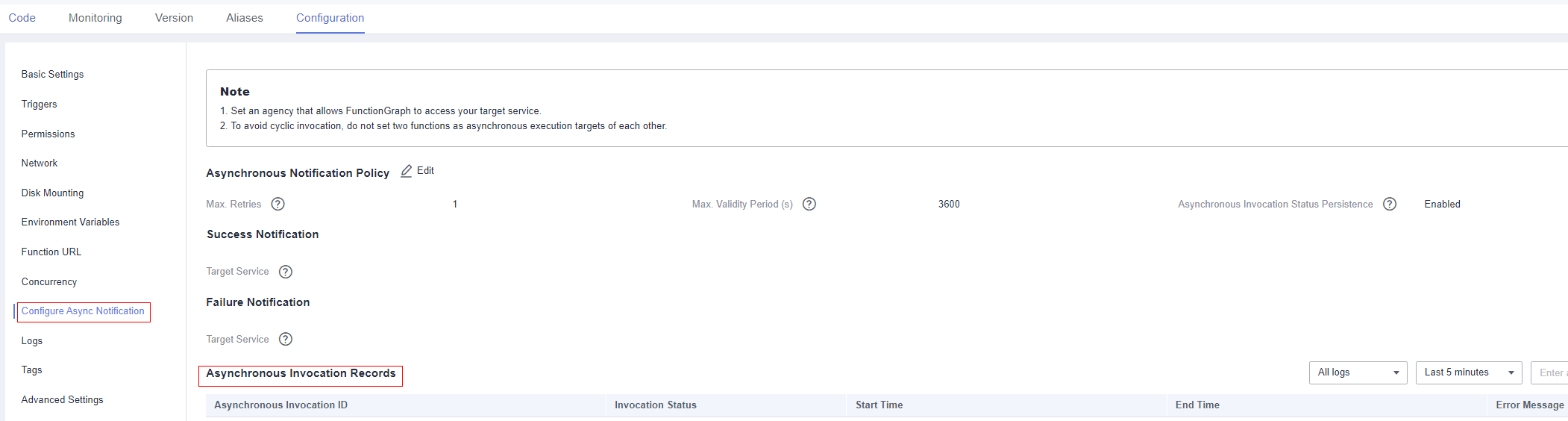
Prerequisites
You have enabled asynchronous invocation status persistence.
Procedure
- Contact customer service to add your account to the whitelist of this feature.
- On the Configure Async Notification page, click Enable LTS, as shown in Figure 2.
Figure 2 Enabling LTS
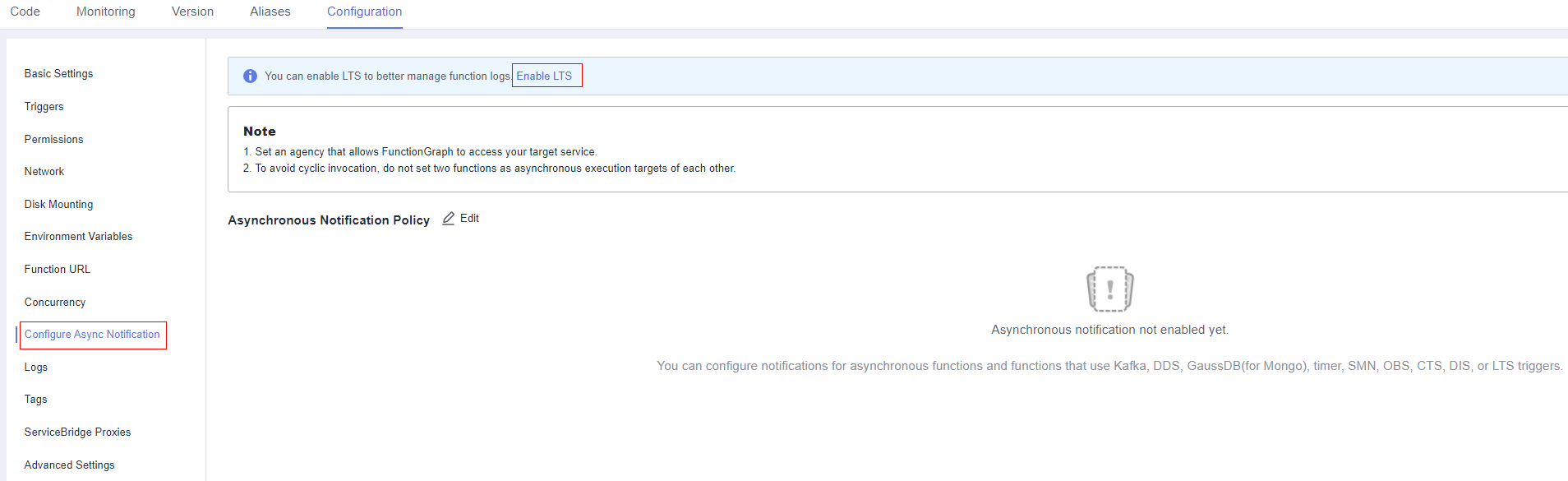
- Click Edit next to Asynchronous Notification Policy, and enable Asynchronous Invocation Status Persistence, as shown in Figure 3 and Figure 4.
Figure 3 Configuring asynchronous notification policy
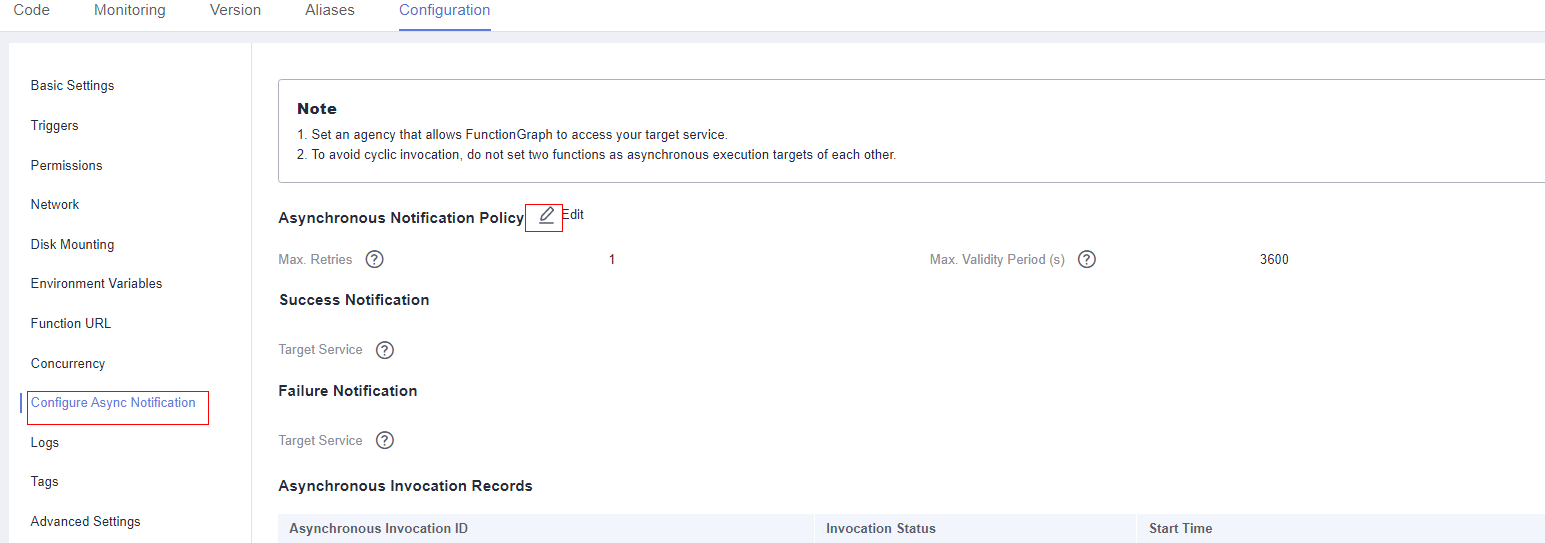
Figure 4 Enabling asynchronous invocation status persistence
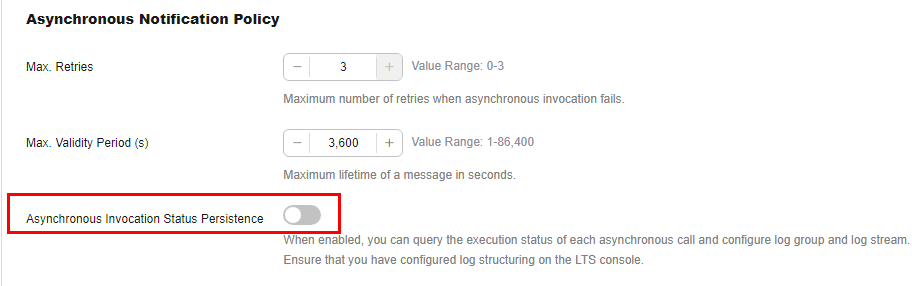
- Configure structured query on the LTS console.
- On the function details page, view the log group and log stream. Press F12, choose Network, enter filter async-status-log-detail, and obtain the log group ID and log stream ID, as shown in Figure 5.
Figure 5 Obtaining log group ID and log stream ID
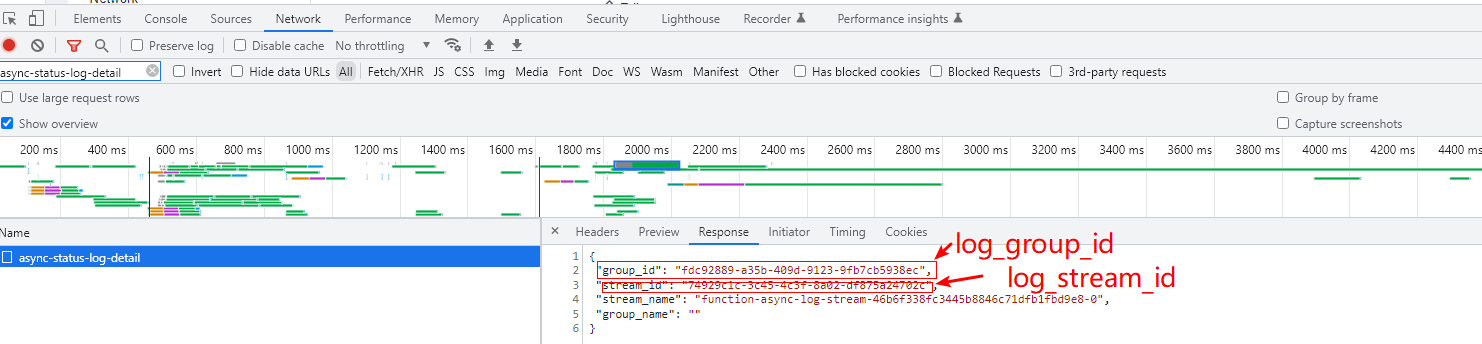
- On the LTS console, locate the log group and log stream by their IDs, as shown in Figure 6.
Figure 6 Viewing log stream
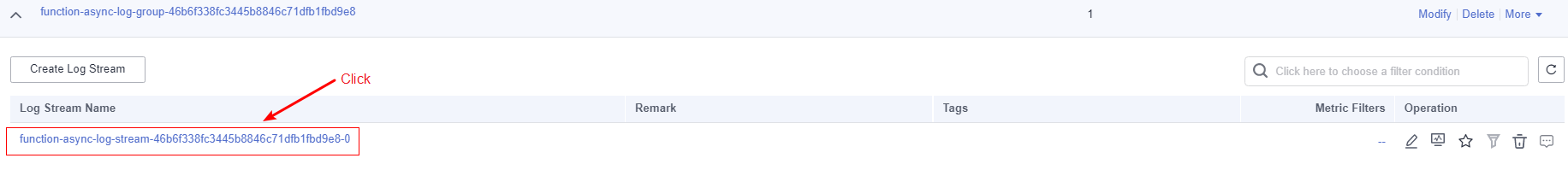
- On the log stream details page, click the gear icon in the upper right, as shown in Figure 7.
Figure 7 Clicking the gear icon
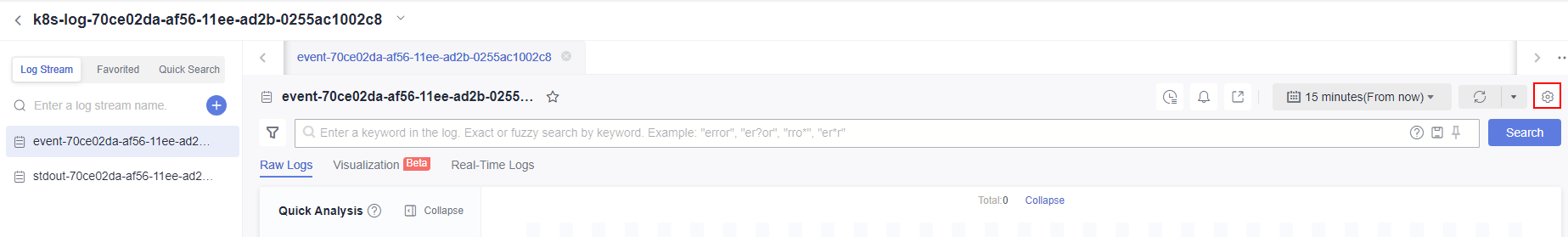
- Configure log structuring, as shown in Figure 8.
Figure 8 Configuring log structuring
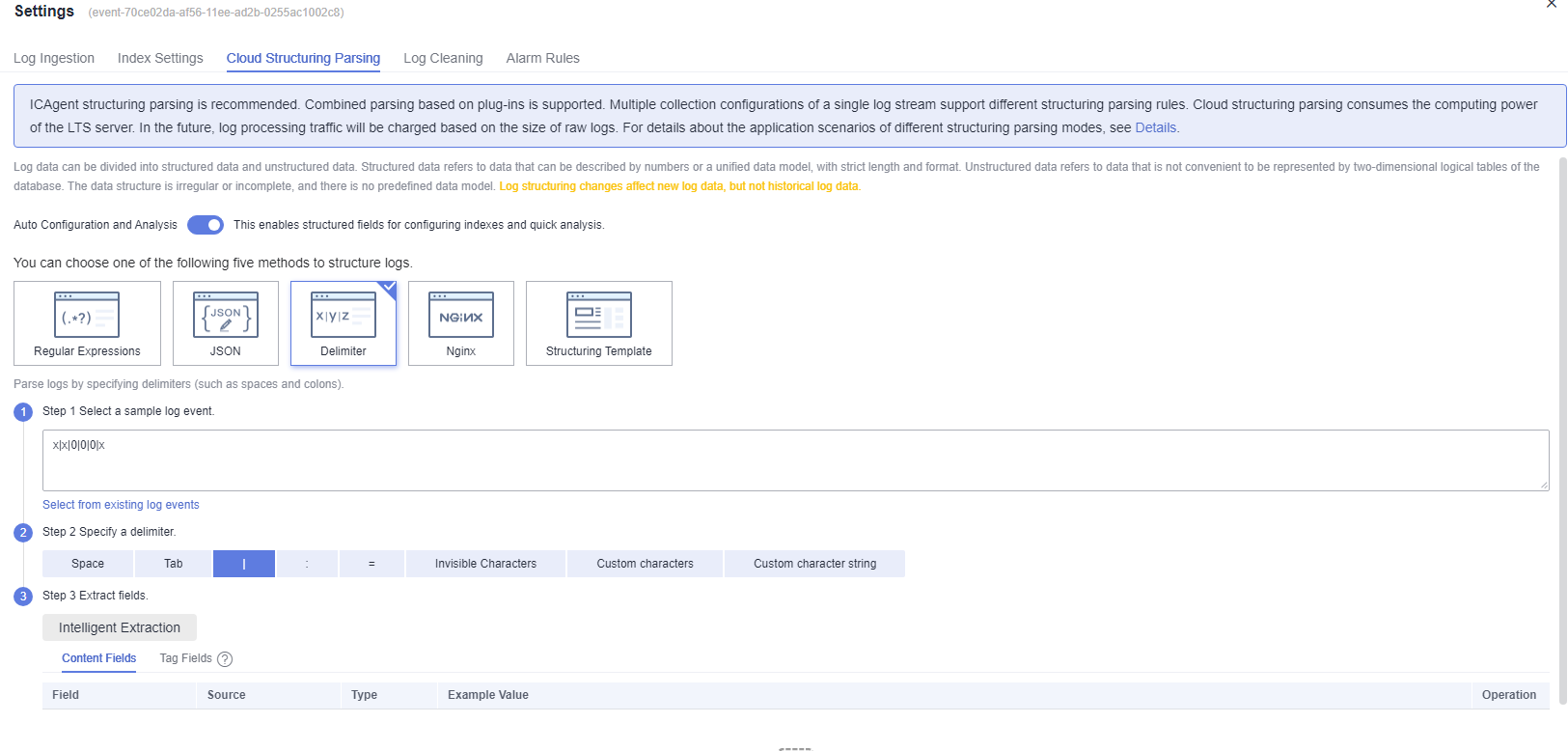
- Click Intelligent Extraction, as shown in Figure 9.
Figure 9 Intelligent Extraction
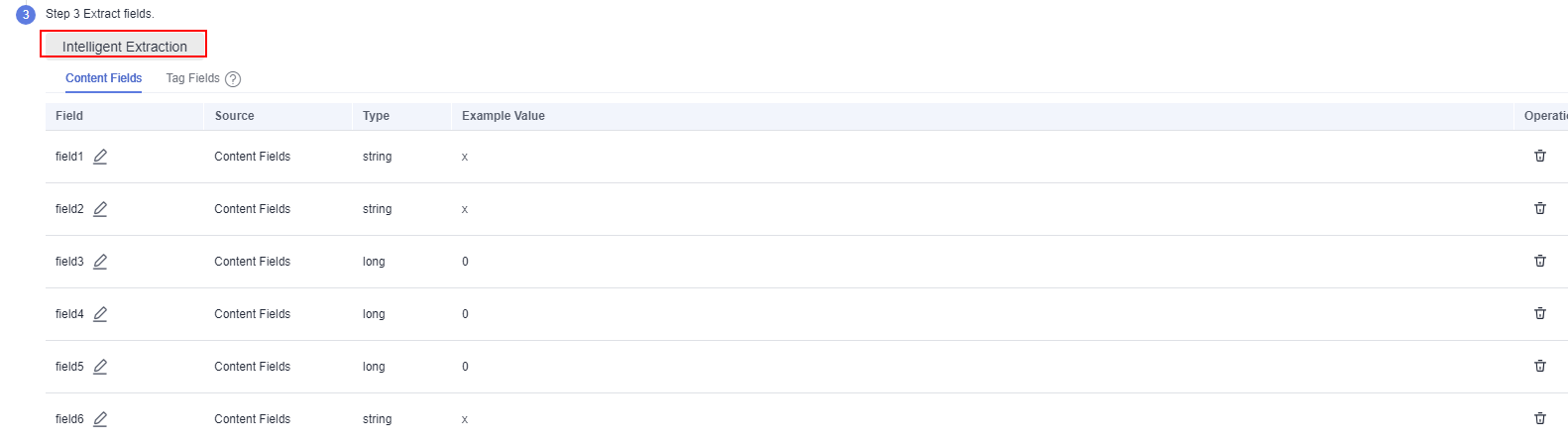
- Click
 to modify the field definition as follows:
to modify the field definition as follows:- Change field1 to function_urn and its type to string.
- Change field2 to request_id and its type to string.
- Change field3 to seq_status and its type to long.
- Change field4 to operation_timestamp and its type to long.
- Change field5 to error_code and its type to long.
- Change field6 to error_message and its type to string.
Enable Quick Analysis, as shown in Figure 10.
Figure 10 Enabling quick analysis
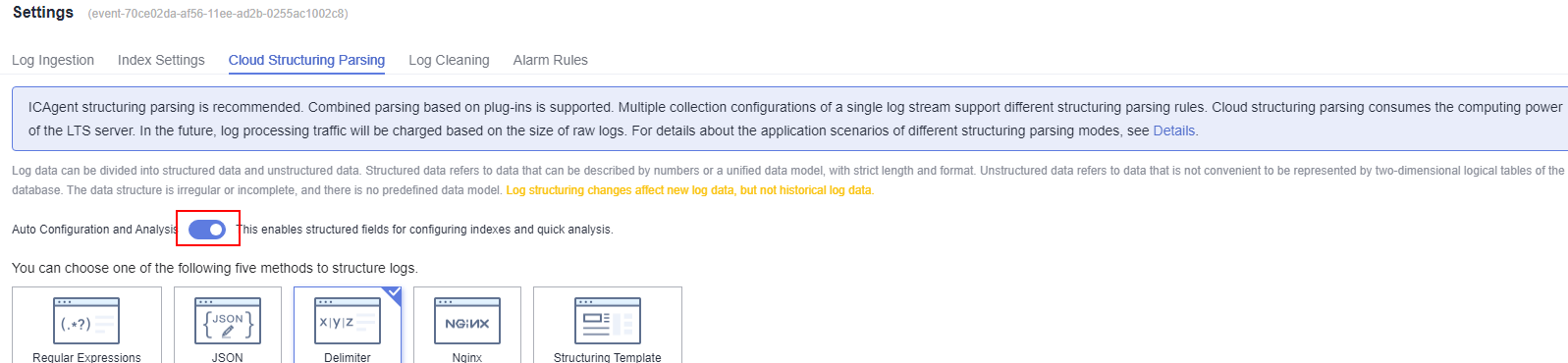
- Click Save. Figure 11 shows the configuration.
Figure 11 Saved configuration
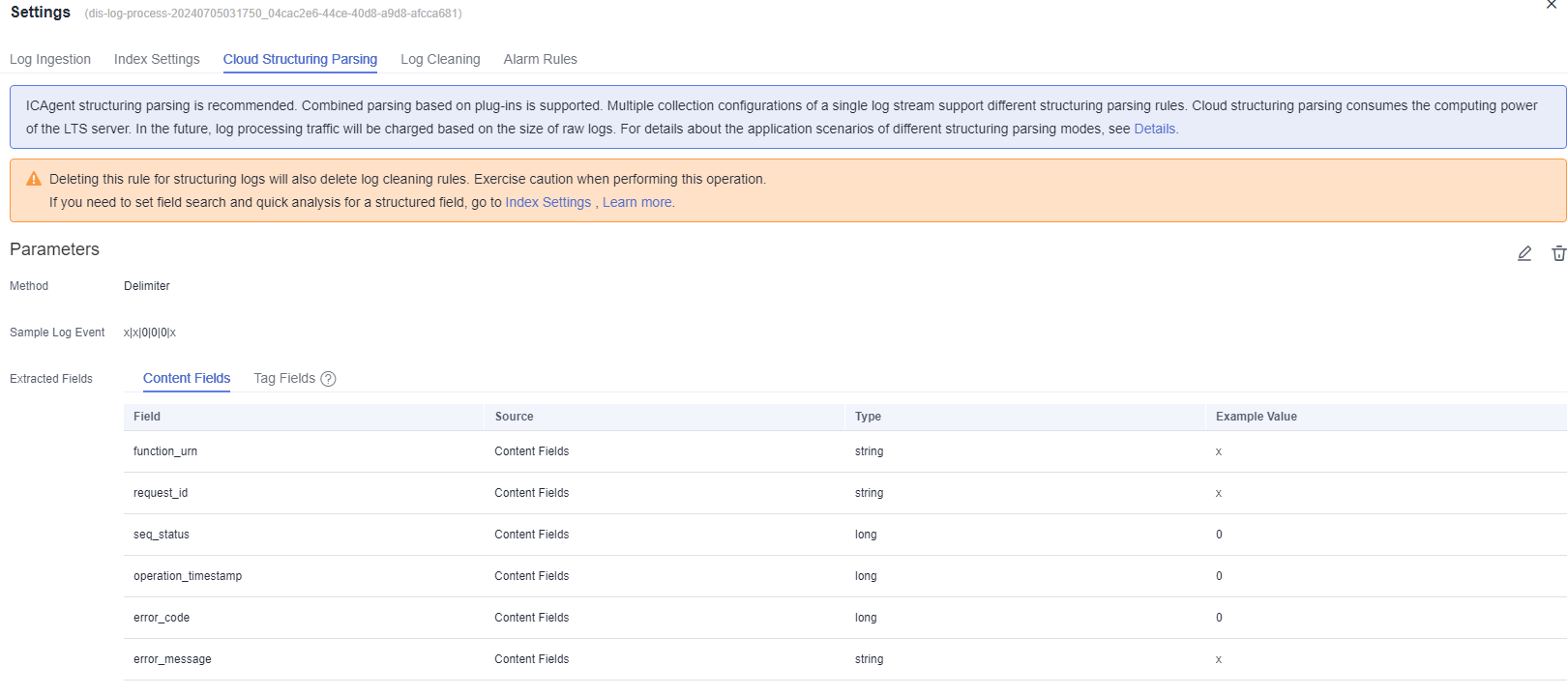
- On the function details page, view the log group and log stream. Press F12, choose Network, enter filter async-status-log-detail, and obtain the log group ID and log stream ID, as shown in Figure 5.
Parent topic: General FAQs
- Scenario
- Prerequisites
- Procedure